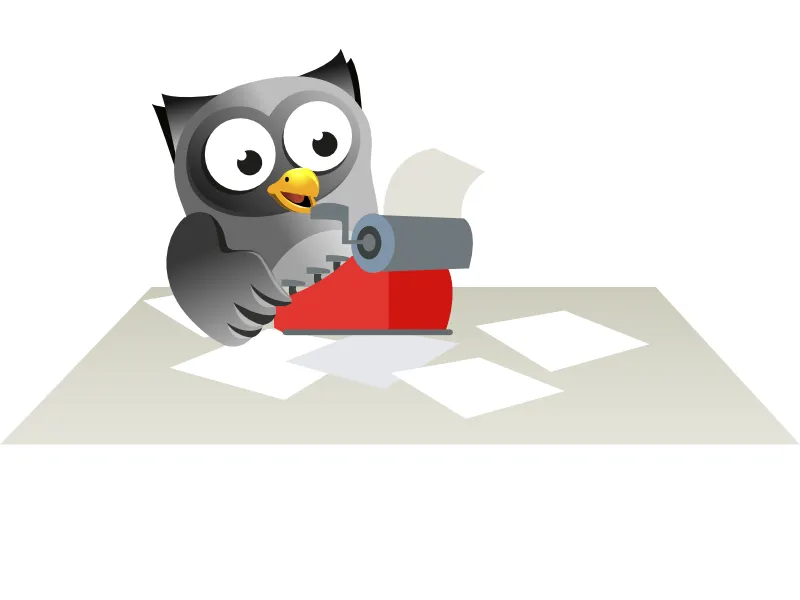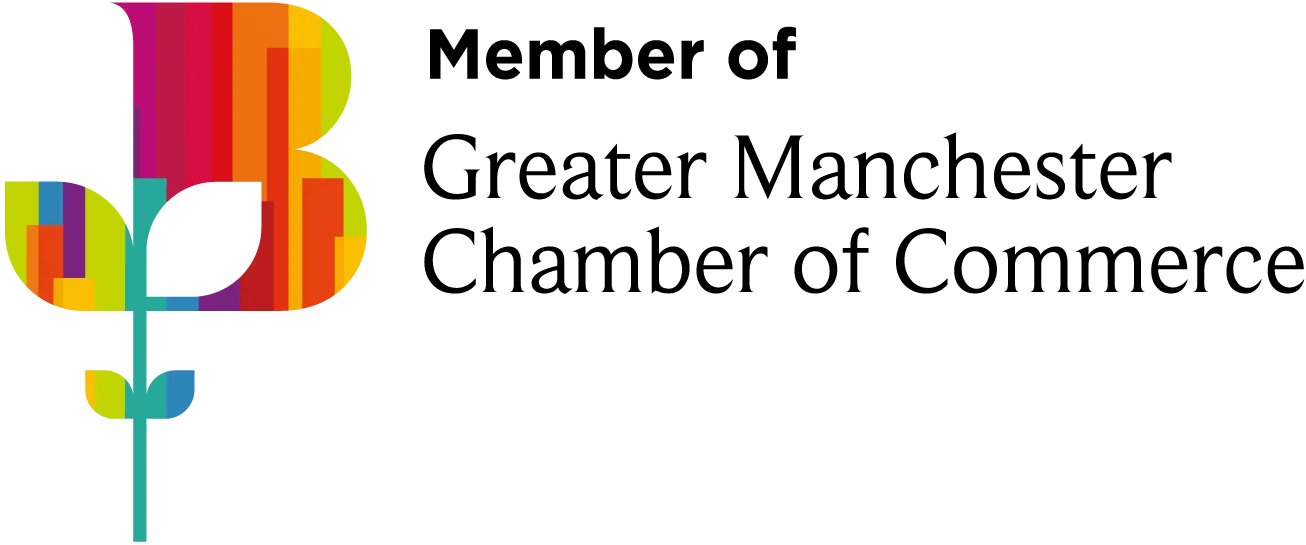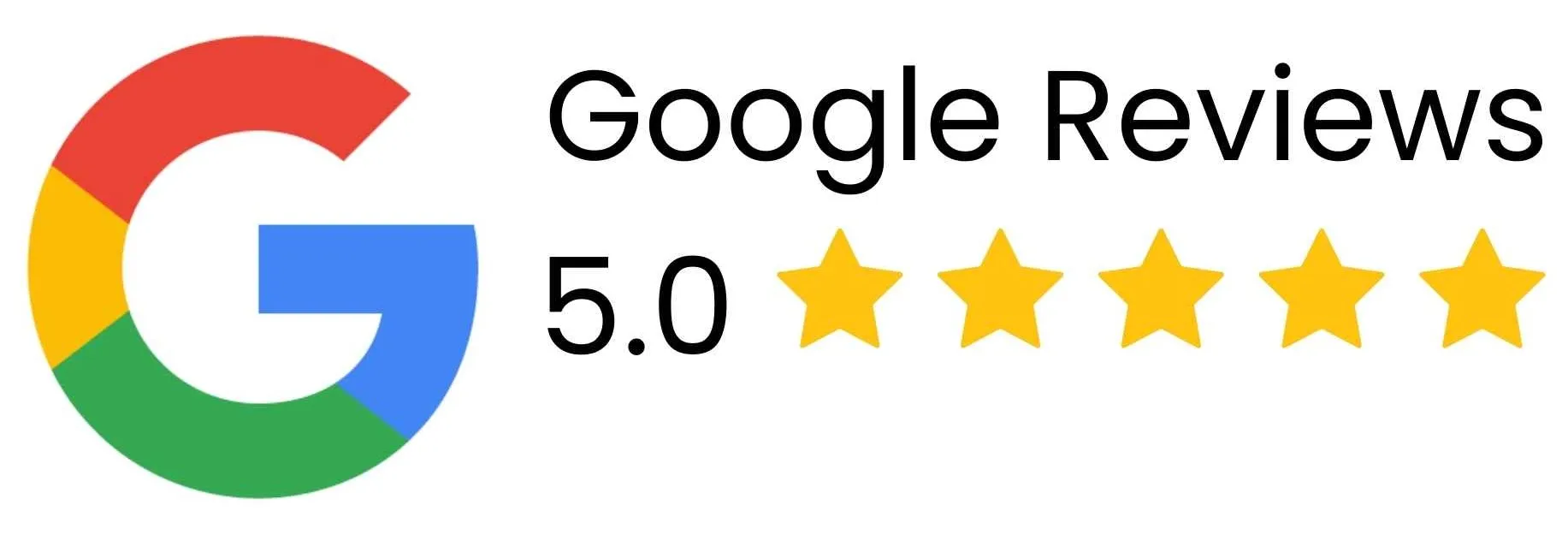Scraping a website HTML in VBA
This blog shows how to go through a website, making sense of its HTML within
VBA. We'll break the problem down into several chunks - to whit:
- Defining what we want to achieve.
- Analysing the target URL (the target website).
- Referencing the required applications.
- Getting at the underlying HTML.
- Parsing the data into Excel.
Don't forget that websites change all the time, so this code may no longer
work when you try it out as the format of the
StackOverflow website may have changed.
The following code also assumes that you have Internet Explorer on your computer
(something which will be true of nearly all Windows computers).
Step 1 - Defining the problem
At the time of writing, here is what the above-mentioned StackOverflow
website's home page looks like:

The home page lists out the questions which have been asked most recently.
From this we want to extract the raw questions, with just the votes, views and
author information:

What the answer should look like. The list of
questions changes by the second, so the data is
different!
To do this we need to learn the structure of the HTML behind the page.
To scrape websites you need to know a little HTML, and knowing a lot will
help you enormously.
Step 2 - Analysing the target website
In any browser you can right-click and choose to show the underlying HTML for
the page:

How to show the HTML for a webpage in FireFox (the Internet Explorer, Chrome, Safari and other browser options will be similar).
The web page begins with Top Questions, so let's find that:

Press CTRL +
F to find the given text.
Analysing the HTML which follows this shows that the questions are all encased
in a div tag called question-mini-list:

We'll loop over all of the HTML elements within this
div tag.
Here's the HTML for a single question:

The question contains all of the data we want - we just have to get at it!
Here's how we'll get at the four bits of data we want:
|
Data |
Method |
|
Id |
We'll find the div tag with class
question-summary narrow, and extract the question number from
its id. |
|
Votes |
We'll find the div tag with class name votes,
and look at the inner text for this (ie the contents of the div
tag, ignoring any HTML tags). By stripping out any blanks and the word
vote or votes, we'll end up with the data we
want. |
|
Views |
An identical process, but using views instead of votes. |
|
Author |
We'll find the tag with class name started, and look at the inner text of the
second tag within this (since there are two hyperlinks, and it's the second one
which contains the author's name). |
Step 3 - Referencing the required applications
To get this macro to work, we'll need to:
- Create a new copy of Internet Explorer in memory; then
- Work with the elements on the HTML page we find.
To do this, you'll need to reference two object libraries:
|
Library
|
Used for |
|
Microsoft Internet Controls |
Getting at Internet Explorer in VBA |
|
Microsoft HTML Object Library |
Getting at parts of an HTML page |
To do this, in VBA choose from the menu Tools -->
References, then tick the two options shown:

You'll need to scroll down quite a way to find each of these libraries to reference.
Now we can begin writing the VBA to get at our data!
Step 4 - Getting at the underlying HTML
Let's now show some code for loading up the HTML at a given web page.
The main problem is that we have to wait until the web browser has responded, so
we keep "doing any events" until it returns the correct state out of the
following choices:
Enum READYSTATE
READYSTATE_UNINITIALIZED = 0
READYSTATE_LOADING = 1
READYSTATE_LOADED = 2
READYSTATE_INTERACTIVE = 3
READYSTATE_COMPLETE = 4
End Enum
Here a subroutine to get at the text behind a web page:
Sub ImportStackOverflowData()
Dim ie As InternetExplorer
Dim html As HTMLDocument
Set ie = New InternetExplorer
ie.Visible = False
ie.navigate "http://stackoverflow.com/"
Do While ie.readyState <> READYSTATE_COMPLETE
Application.StatusBar = "Trying to go to StackOverflow ..."
DoEvents
Loop
Set html = ie.document
MsgBox html.DocumentElement.innerHTML
Set ie = Nothing
Application.StatusBar = ""
End Sub
What this does is:
- Creates a new copy of Internet Explorer to run invisibly in
memory.
- Navigates to the StackOverflow home page.
- Waits until the home page has loaded.
- Loads up an HTML document, and shows its text.
- Closes Internet Explorer.
You could now parse the HTML using the Document Object Model (for those who
know this), but we're going to do it the slightly harder way, by finding tags
and then looping over their contents.
Step 5 - Parsing the HTML
Here's the entire subroutine, in parts, with comments for the HTML bits.
Start by getting a handle on the HTML document, as above:
Sub ImportStackOverflowData()
Dim ie As InternetExplorer
Dim html As HTMLDocument
Set ie = New InternetExplorer
ie.Visible = False
ie.navigate "http://stackoverflow.com/"
Do While ie.readyState <> READYSTATE_COMPLETE
Application.StatusBar = "Trying to go to StackOverflow ..."
DoEvents
Loop
Set html = ie.document
Set ie = Nothing
Application.StatusBar = ""
Now put titles in row 3 of the spreadsheet:
Cells.Clear
Range("A3").Value = "Question id"
Range("B3").Value = "Votes"
Range("C3").Value = "Views"
Range("D3").Value = "Person"
We're going to need a fair few variables (I don't guarantee that this is the
most efficient solution!):
Dim QuestionList As IHTMLElement
Dim Questions As IHTMLElementCollection
Dim Question As IHTMLElement
Dim RowNumber As Long
Dim QuestionId As String
Dim QuestionFields As IHTMLElementCollection
Dim QuestionField As IHTMLElement
Dim votes As String
Dim views As String
Dim QuestionFieldLinks As IHTMLElementCollection
Start by getting a reference to the HTML element which contains all of the
questions (this also initialises the row number in the spreadsheet to 4, the one
after the titles):
Set QuestionList = html.getElementById("question-mini-list")
Set Questions = QuestionList.Children
RowNumber = 4
Now we'll loop over all of the child elements within this tag, finding each
question in turn:
For Each Question In Questions
If Question.className = "question-summary narrow" Then
Each question has a tag giving its id, which we can extract:
QuestionId = Replace(Question.ID, "question-summary-", "")
Cells(RowNumber, 1).Value = CLng(QuestionId)
Now we'll loop over all of the child elements within each question's
containing div tag:
Set QuestionFields = Question.all
For Each QuestionField In QuestionFields
For each element, extract its details (either the integer number of votes
cast, the integer number of views or the name of the author):
If QuestionField.className = "votes" Then
votes = Replace(QuestionField.innerText, "votes", "")
votes = Replace(votes, "vote", "")
Cells(RowNumber, 2).Value = Trim(votes)
End If
If QuestionField.className = "views" Then
views = QuestionField.innerText
views = Replace(views, "views", "")
views = Replace(views, "view", "")
Cells(RowNumber, 3).Value = Trim(views)
End If
If QuestionField.className = "started" Then
Set QuestionFieldLinks = QuestionField.all
Cells(RowNumber, 4).Value = QuestionFieldLinks(2).innerHTML
End If
Next QuestionField
Time now to finish this question, increase the spreadsheet row count by one
and go on to the next question:
RowNumber = RowNumber + 1
End If
Next
Set html = Nothing
Finally, we'll tidy up the results and put a title in row one:
Range("A3").CurrentRegion.WrapText = False
Range("A3").CurrentRegion.EntireColumn.AutoFit
Range("A1:C1").EntireColumn.HorizontalAlignment = xlCenter
Range("A1:D1").Merge
Range("A1").Value = "StackOverflow home page questions"
Range("A1").Font.Bold = True
Application.StatusBar = ""
MsgBox "Done!"
End Sub
And that's the complete macro!
As the above shows, website scraping can get quite messy. If you're
going to be doing much of this, I recommend learning about the HTML DOM
(Document Object Model), and taking advantage of this in your code.