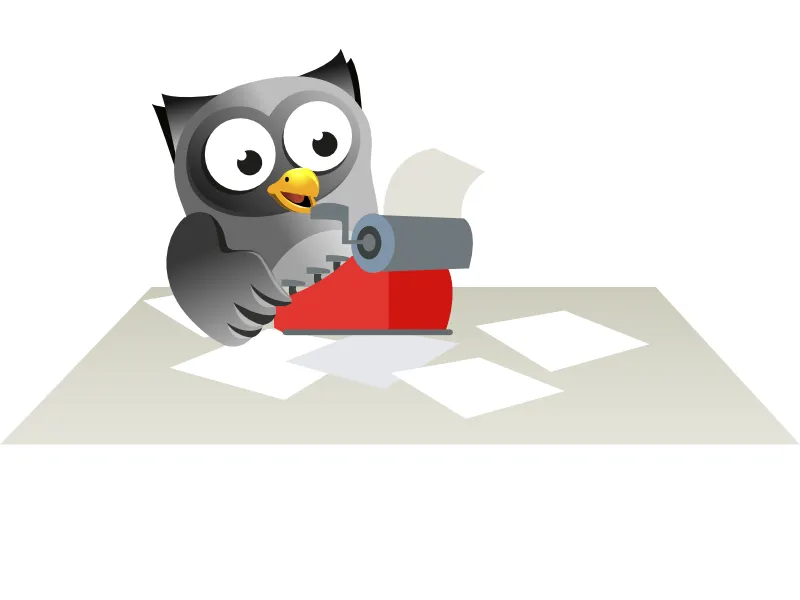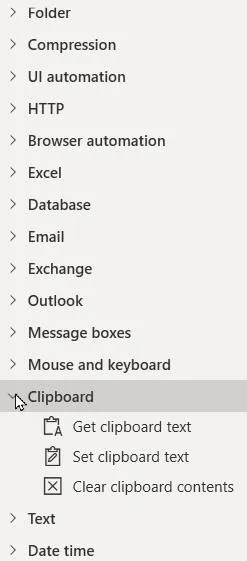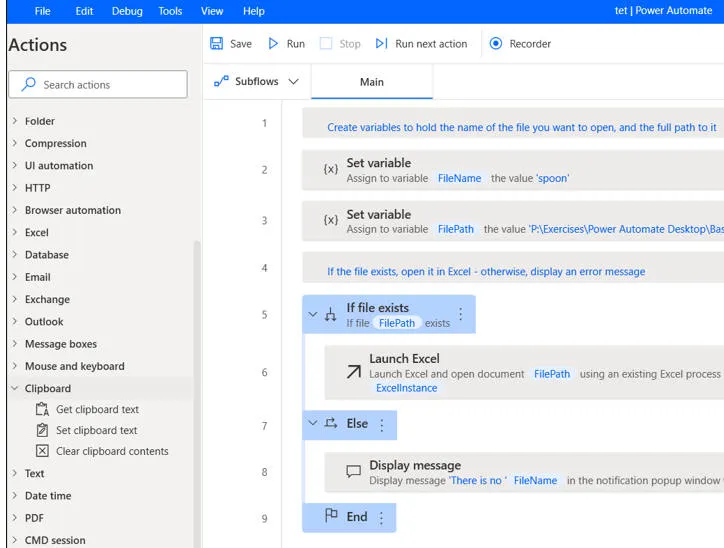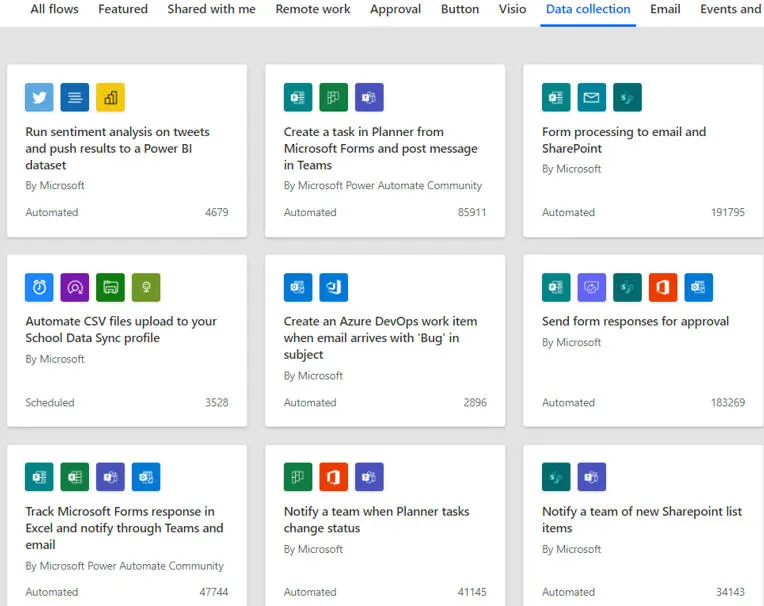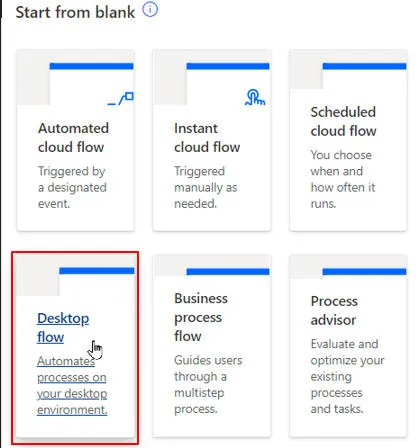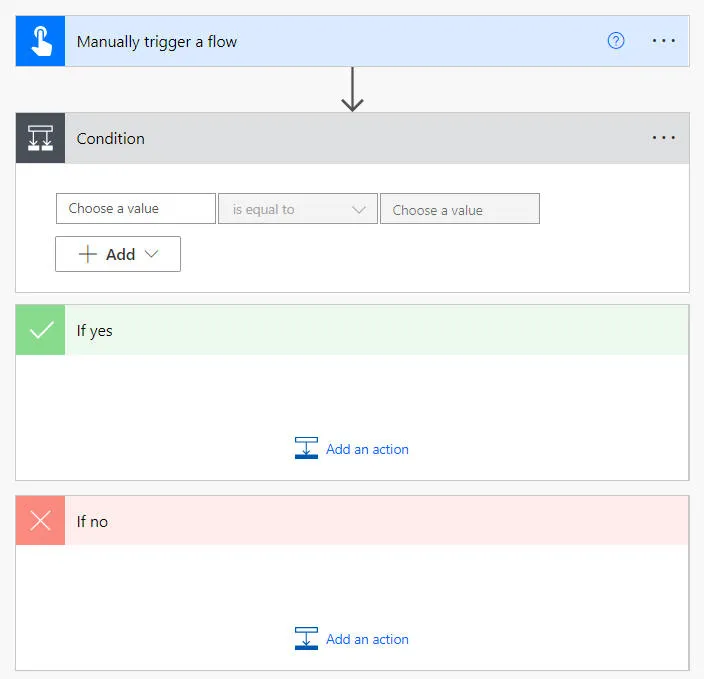Comparing Power Automate Desktop and Power Automate
This blog celebrates our announcement of 3 new Power Automate courses. So from June 2022 you can now choose to attend one of the following courses:
What's in a name?
Power Automate and Power Automate Desktop sound similar, don't they? And they do share characteristics, being both examples of RPA (Robotic Process Automation) software, aiming to get a computer to do repetitive processes or tasks that a human would normally have done. However, there are big differences between the two software applications:
Area | Power Automate | Power Automate Desktop |
|---|
Storage | Flows are stored in the cloud | Despite running on your desktop, flows are stored in the cloud also. |
Flows run ... | ... in the cloud | ... on your desktop |
Cost | Complicated, as is always the case with Microsoft licensing (typically you pay either by number of flows created or by number of flows run). | Free (bundled with Windows 11, installable without charge on Windows 10) |
Back story | Renamed in November 2019 (it used to be called Microsoft Flow). | Based on the popular RPA program WinAutomation from Softmotive (who Microsoft bought in May 2020). |
Ease of use | You'll find yourself caring way more than you should about the contents of JSON text strings. | Relatively well-designed and straightforward. |
Given the above, please join my campaign to get Microsoft to change the name of Power Automate to something more distinctive, such as "Power Automate Server" or "Power Automate Cloud". The militant wing of the Campaign against Repeat Annoying Prefixes has a march in London in August, which we hope won't turn violent - join us here.
Power Automate Desktop
As VBA is to Excel, so PAD is to Windows: if you can do something in Windows, you can probably automate it in PAD too.
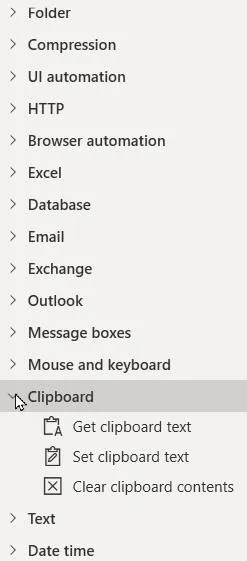
Some typical things that you can do in Power Automate Desktop include compressing files, managing your clipboard, printing, playing with Excel and sending emails (in fact, you can program your computer to do pretty much anything you could do yourself).
Here are some typical use cases for Power Automate Desktop:
Need | Notes |
|---|
Backing up data | You might waste 10 minutes or so every month backing up your most important desktop files to your company's network drive. Why not delegate this to a PAD flow instead? |
Email processing | Bored of extracting attachments from emails that you receive from your sales director? Write a flow to filter out his or her emails, move them to a dedicated folder and automatically extract the sales reports contained therein. |
Getting website data | Need to get the latest currency exchange rates, or the current price of a competitor's product on Amazon? To save a human being involved, write a flow to browse to the relevant website and extract the necessary data (warning: this isn't as straightforward to implement as it sounds). |
Here's what a typical PAD flow looks like:
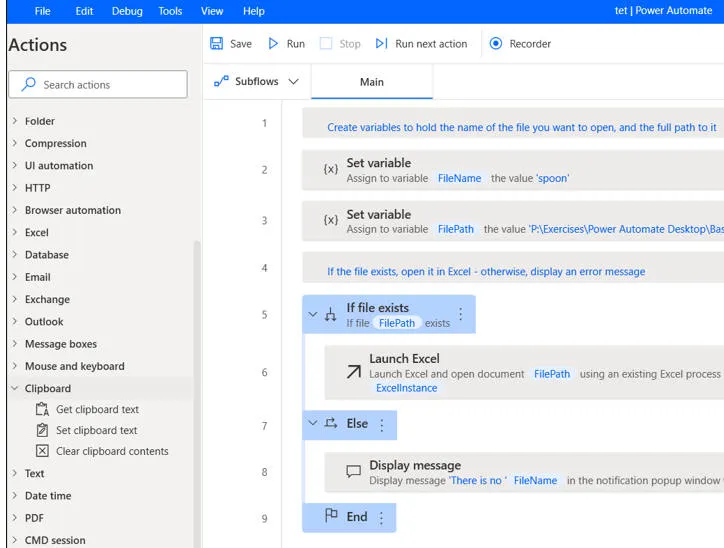
As it happens, this flow is trying to open an Excel file with a given name from a given folder.
Power Automate
When you create a flow in Power Automate (let's call this PA, shall we?) you can do so based on one of hundreds of templates - here are a few examples:
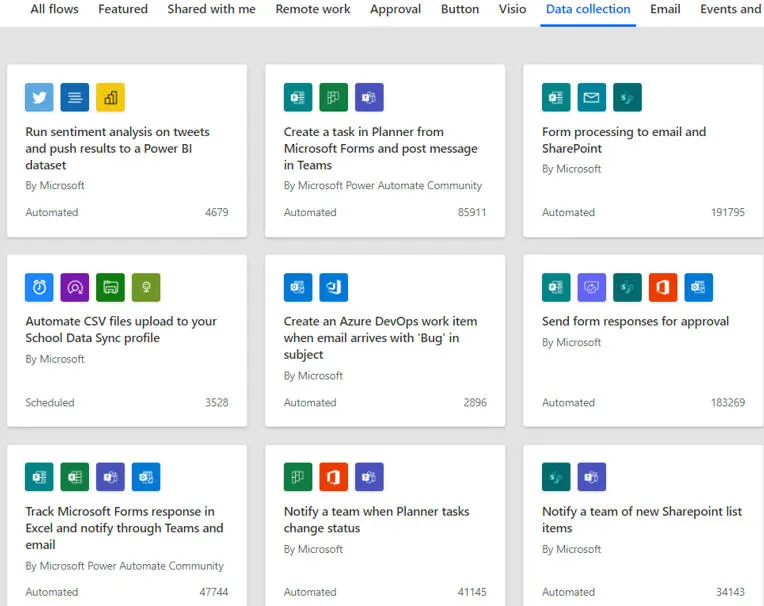
These are just templates to do with collecting data, but they give a good idea of what's possible.
Have a think about your day-to-day tasks, and you may well see that you could make your life easier by automating many of them. Here are some examples:
Task | Details |
|---|
Approving holidays | Every time you receive a holiday request you have to approve (or deny) it. If you approve it you then have to email the employee's line manager and update your shared calendar to show the holiday. |
Monitoring Twitter | Every day you log on to Twitter and run a search for hashtags containing the letters wiseowl, to see if you've been mentioned. You summarise this information and post it in a Teams channel. |
Survey form | You send out an email asking your team where they would like to go for the next departmental away-day, and collate the results in an Excel spreadsheet. |
Once you start thinking of repetitive tasks that you perform each day like this, you wonder if you'll have a job left to do once you've automated them all!
Where the two applications intersect
There are two main ways in which PA and PAD interact with each other. Firstly, because PAD flows are stored in the cloud you can run or schedule them from within a PA flow:
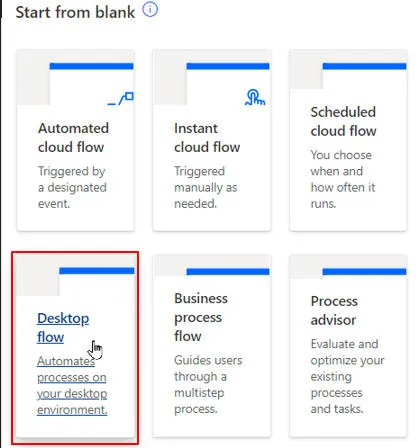
A cloud flow can call a desktop flow, and you can also schedule desktop flows to be triggered by some action (for example, by someone typing in a subject for a Teams meeting).
The other thing PA and PAD have in common is that they both feature programming concepts like conditions:
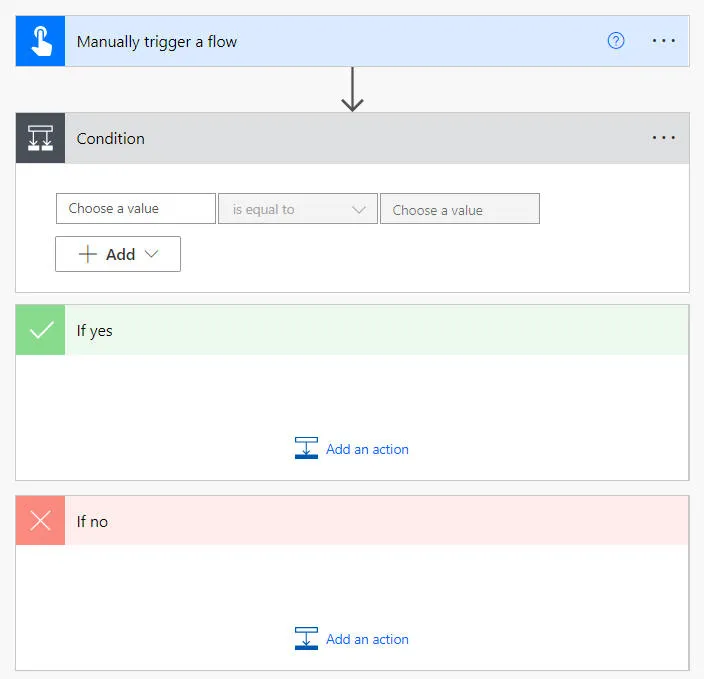
This is a condition being tested in Power Automate (you can see a PAD condition in the example flow shown earlier in this blog).
Recommendation
I like to finish any blog comparing two products with a recommendation, but I'm not sure I have one in this case! However I don't like sitting on the fence, so here goes ...
If you are forever linking to Teams, OneDrive and SharePoint, I'd definitely learn Power Automate: you have the chance to make your working life so much more efficient.
If you are the sort of person who writes a macro in Excel to automate any task that you have to do more than once, I'd definitely learn Power Automate Desktop (not only has it got the potential to save you lots of time, but it's also fun).
If you're not sure which to choose, you could do worse than to learn both! You can see details of all of our Power Automate courses here.