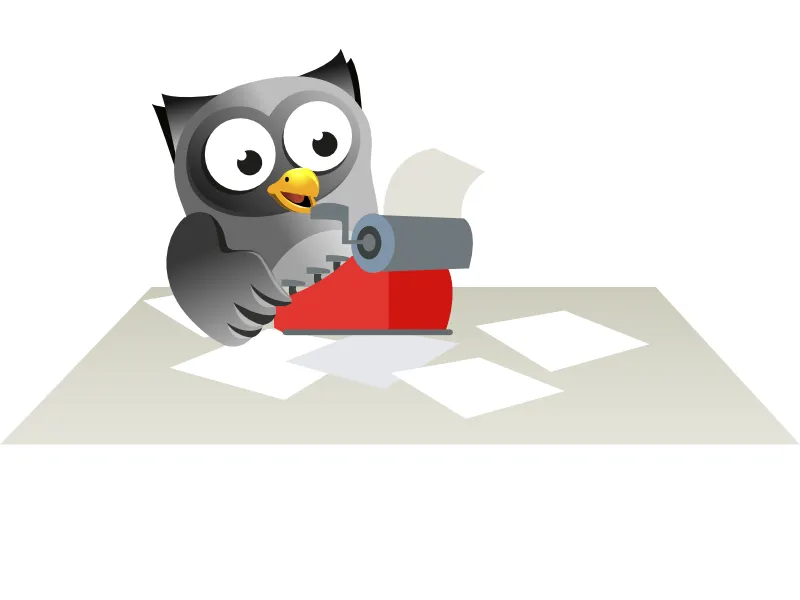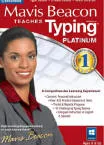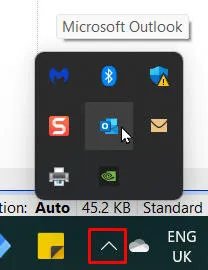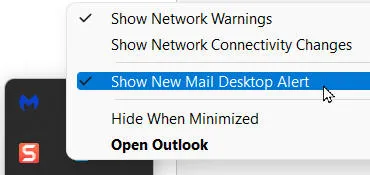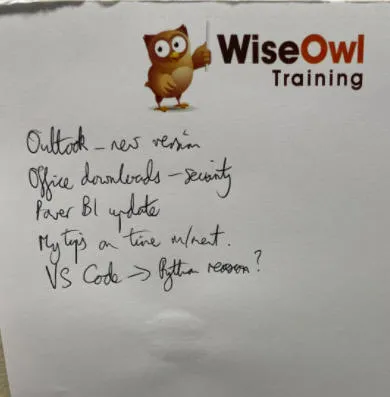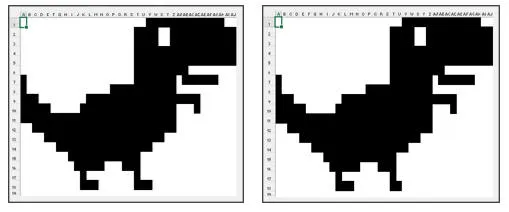5 keys to manage your time more efficiently at work
When I confront St. Peter at the Pearly Gates (or more accurately, when he confronts me), I presume he will ask me what I was good at in life. We none of us have much to show for our brief stay on earth, I'll explain, but I was quite good at crosswords and my time management wasn't bad.
I've already blogged about my love affair with the Times Cryptic Crossword in the past, so instead this blog contains my thoughts on how to be efficient at work.
Nobody likes management books which waffle, so I'll get straight to the point with my 5 tips to get more done at work (I'm not sure that many of them apply to home life, but judge for yourself).
Key Technique 1 - Change your Life by Learning to Touch-Type
This is the single biggest thing you can do to become more efficient. It should be taught in schools as a compulsory subject. What more can I say?
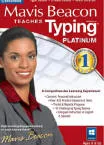
I learnt from Mavis Beacon (who Wikipedia tells me was never actually a real person, sadly). She's still going!
When our children were in the early years of primary school, we were lucky enough to have the opportunity to take a few months off to go travelling. Most mornings we would spend teaching lessons to make sure they didn't miss out on schooltime, and we always finished up with a session of Mavis Beacon:

One of the pupils eagerly heading to school for the day! Well, perhaps ...
Now you may say: but I don't have time to spend half an hour each day learning something new, and my typing speed will fall for a while! The second point may be true, but the first one certainly isn't: this is the best investment of time you can ever make, and the younger you invest the time, the more you will benefit.
Key Technique 2 - Focus for Fixed Periods
I literally can't work properly if I'm distracted, and as I get older I find it even harder to get things done. So here are a few simple steps that you can take to ensure that you can work uninterrupted for an hour or so at a time.
No one is asking you to shut yourself off from your phone, emails or colleagues for an entire day: just a long enough period to focus on the task in hand.
Step | Notes |
|---|
Move your mobile | Mobile phones are called "mobile" for a reason - you can move them! Put yours in another room so you're not tempted to check your WhatsApp groups or watch a TikTok video. |
Turn off email notifications | You have no hope of getting work done efficiently if you get a notification whenever an email comes in (see below this table for how to turn these off in Outlook/Windows). And keep Outlook closed! |
Be private | If you're in a shared office, invest in some good noise-cancelling headphones and wear them while you're working (we've just got the Sony WH-1000XM5 headphones, and they cut out just about all noise). |
Defer tasks | If someone or something still manages to get past your defences, defer the task: write it down on a sheet of paper and process it when your time period is up. |
To turn notifications off in Outlook (at least in Windows 11) click on the arrow to show hidden icons:
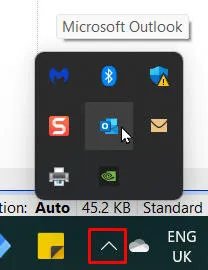
After bringing up this toolbar, right-click on the Outlook icon to change Outlook's settings.
You can now choose whether you want to get notifications when email arrive:
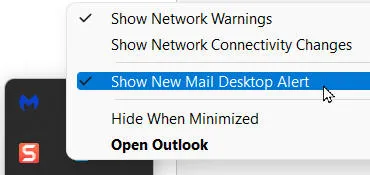
Don't!
Key Technique 3 - Write Down your Daily Aims
At the start of each day, write down on a sheet of paper what you're going to do that day:
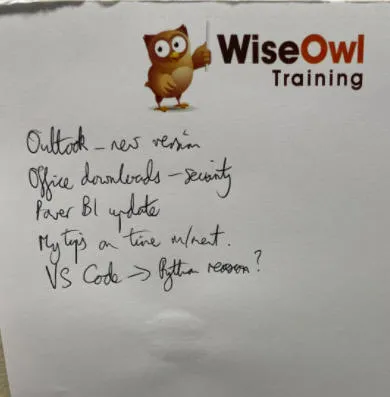
Do I do this myself? Emphatically yes - here's today's list. I've started with the 4th item, you'll notice!
As so often in life, just the act of writing something down brings it to the forefront of your mind.
Key Technique 4 - Learn Short-Cut Keys
Ok, this is stepping up efficiency a notch, I'll accept. If you've ever watched someone who's really quick at computing, have a look at how few times he or she uses the menu in each software package. So initially you can test the waters with a few of the more common short-cut keys:
Task | Short-cut key |
|---|
Copying | Ctrl + C |
Pasting | Ctrl + V |
Cutting | Ctrl + X |
Undoing | Ctrl + Z |
Force yourself to use these short-cut keys always. You can then move on to the next level:
Task | Short-cut key |
|---|
Opening any file | Ctrl + O |
Closing any file | Ctrl + W |
Then maybe it's time to learn about some of the main Windows keys, and before you know it you'll be using your keyboard for nearly everything!
Key Technique 5 - Learn to Program
I will accept that this last tip isn't for everyone, but it will transform your working life. For an easy start, I'd suggest learning to write VBA code within Excel so that you can automate common tasks (but be aware that you will need to put in plenty of time to practise).
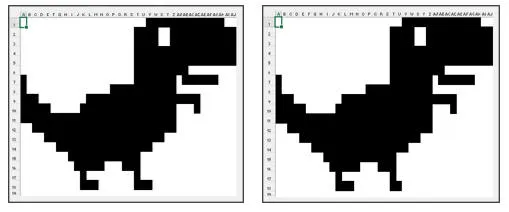
How quickly can you list all the differences between the two dinosaurs? Your VBA code will take a few minutes to write when you're an expert, and solve the problem accurately and almost instantly.
Computer programs have two big advantages over humans at repetitive tasks: they do them much more quickly, and if properly programmed their answers are 100% accurate!
So this is what I've learnt over my working life so far - I hope it was worth sharing.
Right: time to check my email and do the crossword ...