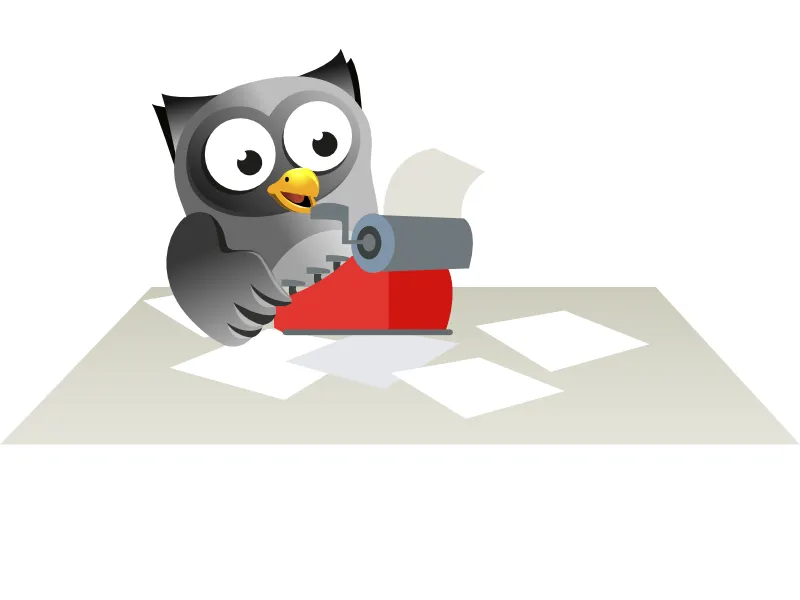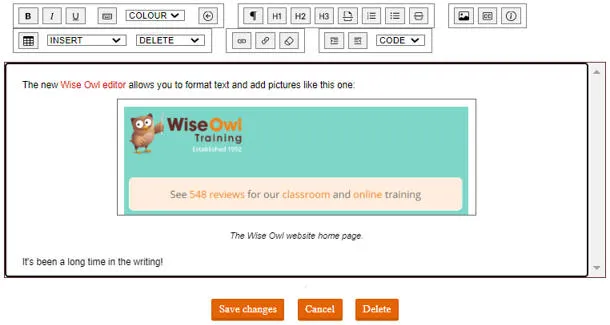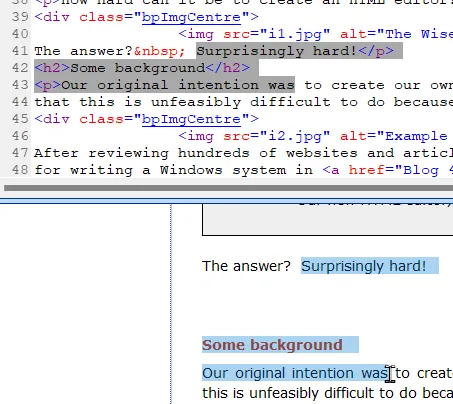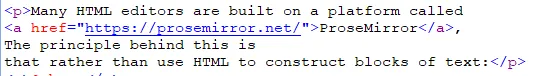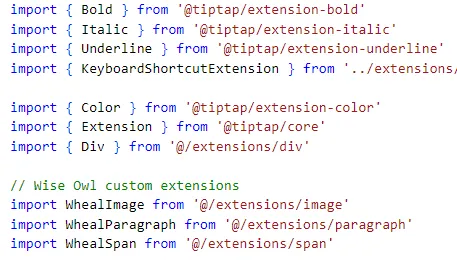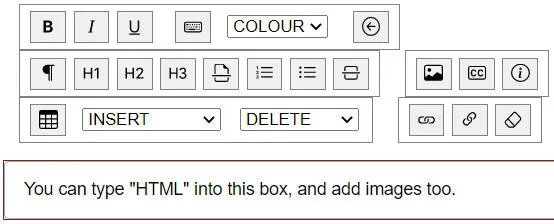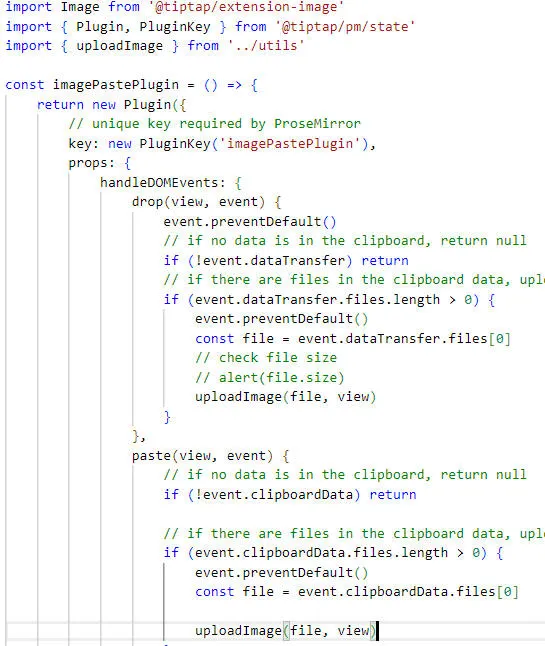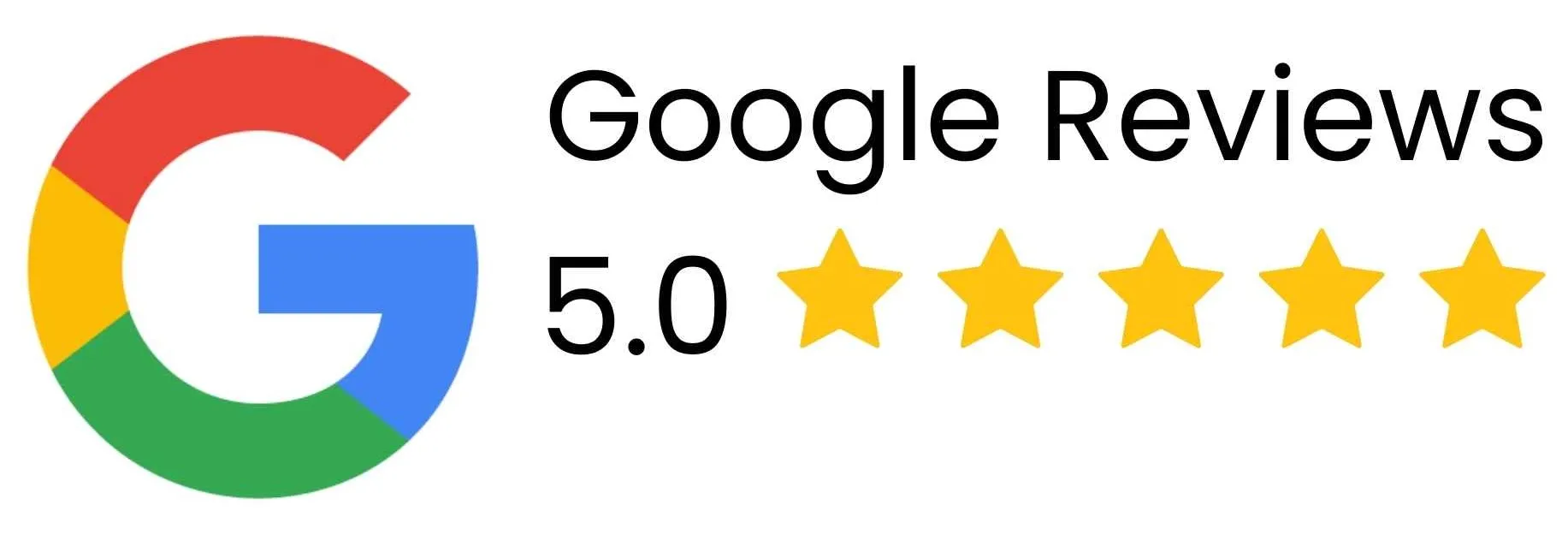Introducing (finally!) our new web-based HTML editor
How hard can it be to create an HTML editor?
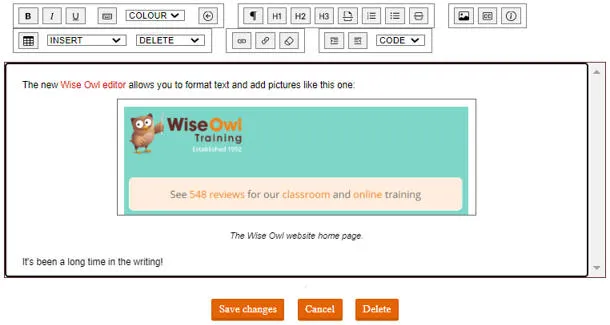
Our new HTML editor, complete with custom toolbars.
The answer? Surprisingly hard!
Some background
Our original intention was to create our own HTML editor, but it turns out
that this is unfeasibly difficult to do because of the way HTML is constructed:
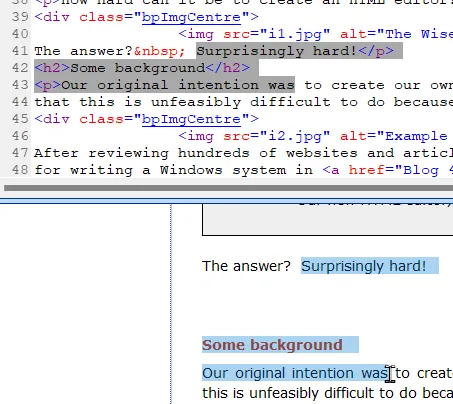
There's one small example above - if a user presses Del, what should the results be?
After reviewing hundreds of websites and articles, we eventually plumped
for writing a Windows system in Python using PyQt - only
to run into a brick wall
after a month or more of development.
This metaphor isn't quite right: it was more like running into a bog, with
progress getting slower and slower. The problem, as always with Windows
systems, was handling events in a grid of data.
Chastened, we went back to the drawing-board. After reviewing many
platforms (including Quill, ProseMirror, TinyMCE and CK Editor) we eventually
decided to run with TipTap. The rest of this blog explains what TipTip is
and how it works, gives some advice which we wish we'd known when we started and
finishes with our recommendations for whether you should use it.
What is TipTap?
Many HTML editors are built on a platform called
ProseMirror, You would expect an HTML
editor to use HTML to construct blocks of text:
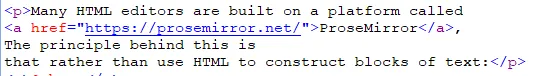
The above paragraph in HTML view.
However, ProseMirror uses a completely different structure to construct passages
of text, then translates this into HTML when requested. You can choose
which ProseMirror nodes you want your editor to support:
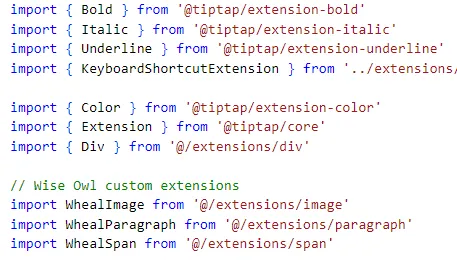
Part of our HTML editor: some of these nodes are just imported as is, but some of them have been extended (ie we've added additional functionality to them).
TipTap is written in TypeScript, but you can use plain JavaScript if you prefer
to implement it (in either React, Vue or just a plain environment).
We went with Vue (because we had experience using this) and TypeScript
(because we liked the fact that everything is strongly-typed). In
retrospect we should perhaps have gone for JavaScript, as there are many more JS
than TS examples on the web.
Our editor in TipTap
To give an idea of what TipTap involves, here's what our editor looks like in
Visual Studio Code, without any embellishment from any surrounding webpage:
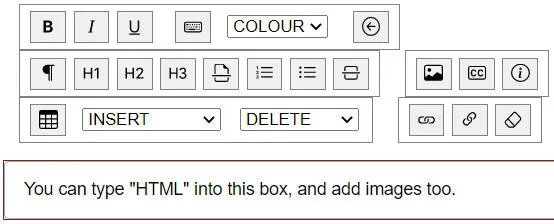
The vanilla TipTap editor is an editable text box.
We then add in these extensions from TipTap:
import { Component, Emit, Prop, Vue } from 'vue-facing-decorator'
import { Editor, EditorContent } from '@tiptap/vue-3'
import Document from '@tiptap/extension-document'
import History from '@tiptap/extension-history'
import Heading from '@tiptap/extension-heading'
import Text from '@tiptap/extension-text'
import BlockQuote from '@tiptap/extension-blockquote'
import Code from '@tiptap/extension-code'
import DropCursor from '@tiptap/extension-dropcursor'
import GapCursor from '@tiptap/extension-gapcursor'
import HardBreak from '@tiptap/extension-hard-break'
import HorizontalRule from '@tiptap/extension-horizontal-rule'
import BulletList from '@tiptap/extension-bullet-list'
import OrderedList from '@tiptap/extension-ordered-list'
import ListItem from '@tiptap/extension-list-item'
import { Bold } from '@tiptap/extension-bold'
import { Italic } from '@tiptap/extension-italic'
import { Underline } from '@tiptap/extension-underline'
import { KeyboardShortcutExtension } from '../extensions/KeyboardShortcut'
import { Color } from '@tiptap/extension-color'
import { Extension } from '@tiptap/core'
import { Div } from '@/extensions/div'
import WhealImage from '@/extensions/image'
import WhealParagraph from '@/extensions/paragraph'
import WhealSpan from '@/extensions/span'
import WhealTable from '@/extensions/table'
import { TableRow } from '@tiptap/extension-table-row'
import WhealTableHeader from '@/extensions/tableHeader'
import WhealTableCell from '@/extensions/tableCell'
import WhealLink from '@/extensions/link'
Roughly speaking, each of these corresponds to an HTML attribute. So
for example a user of the editor can add bulleted lists using the ul and
li tags in HTML because we've imported the extension, but they can't use
the iframe tag - because we haven't.
So we haven't really created an HTML editor at all, but rather an editor
which allows you to create ProseMirror documents using supported nodes, which
can then be translated into HTML.
Here's the start of the function handling different choices made in our
custom toolbar:
switch (thing.toLowerCase()) {
case 'bold':
return this.thisEditor?.chain().toggleBold().run()
case 'italics':
return this.thisEditor?.chain().toggleItalic().run()
case 'underline':
return this.thisEditor?.chain().toggleUnderline().run()
case 'key':
return this.thisEditor?.chain().applySpanClassName('bpSpanKey').run()
The methods toggleBold, toggleItalic,
toggleUnderline and applySpanClassName are all
native to TipTap, but it's possible to add your own custom extensions to
built-in nodes.
Handling images
The hardest thing to implement in any HTML editor is image capture.
When someone pastes an image into your editor, what should happen? Here is
the key code in our editor capturing the event of someone inserting or pasting
an image:
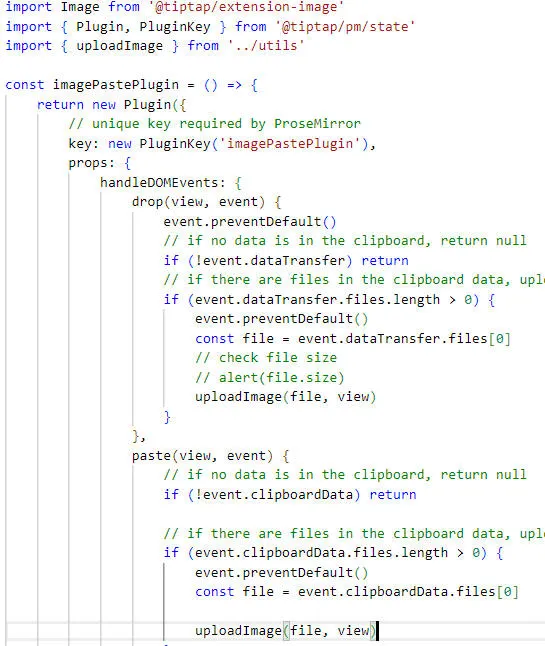
This pretty much sums up TipTap: the above code does exactly what we needed it to do, but getting the syntax right was challenging to say the least (and in this case involved some paid TipTap consultancy).
Final thoughts and recommendations
There's a famous quotation whose source is hard to track down but which was
referenced by (who else?) Winston Churchiill:
"Many forms of Government have been tried, and will be tried
in this world of sin and woe. No one pretends that democracy is
perfect or all-wise. Indeed it has been said that democracy is
the worst form of Government except for all those other forms
that have been tried from time to time."
Similarly TipTap is the worst way to build an HTML editor - apart from all
the other alternatives out there. Here's why it was the right tool for our
purposes:
|
Strength |
Notes |
|
Simplicity |
I like the fact that with TipTap you start with nothing
and add in the features that you want your editor to support. This means
that you can be confident that people can only generate simple HTML - anything
else would just get removed! |
|
Support |
Although the online documentation for TipTap is a bit
threadbare (at least if you're using TypeScript), we bought a day's paid
consultancy from Uberdosis (the
Berlin-based company behind TipTap)
which was excellent. |
So we would recommend TipTap as a tool for creating an HTML editor, but only
for experienced web developers (if you're fairly new to HTML and client script
you run the risk of drowning rather than swimming). And don't be afraid to
splash out on a bit of paid support or traning!