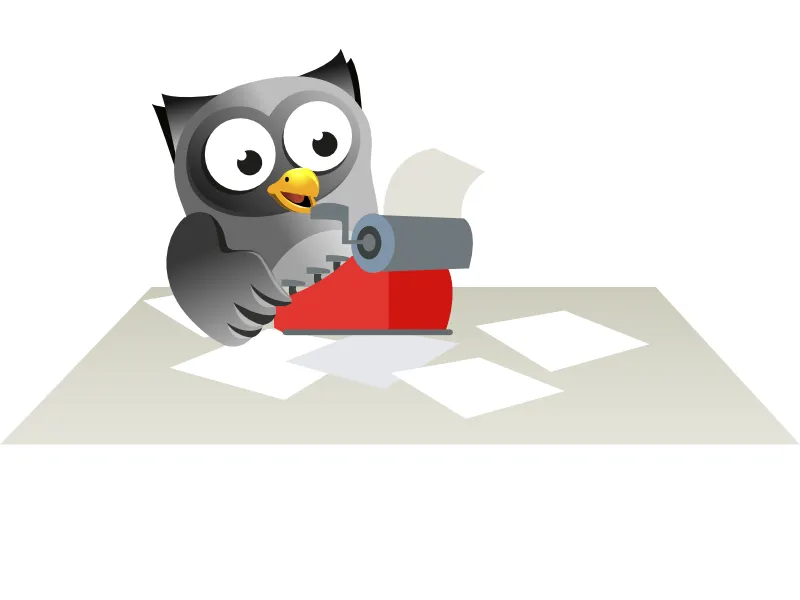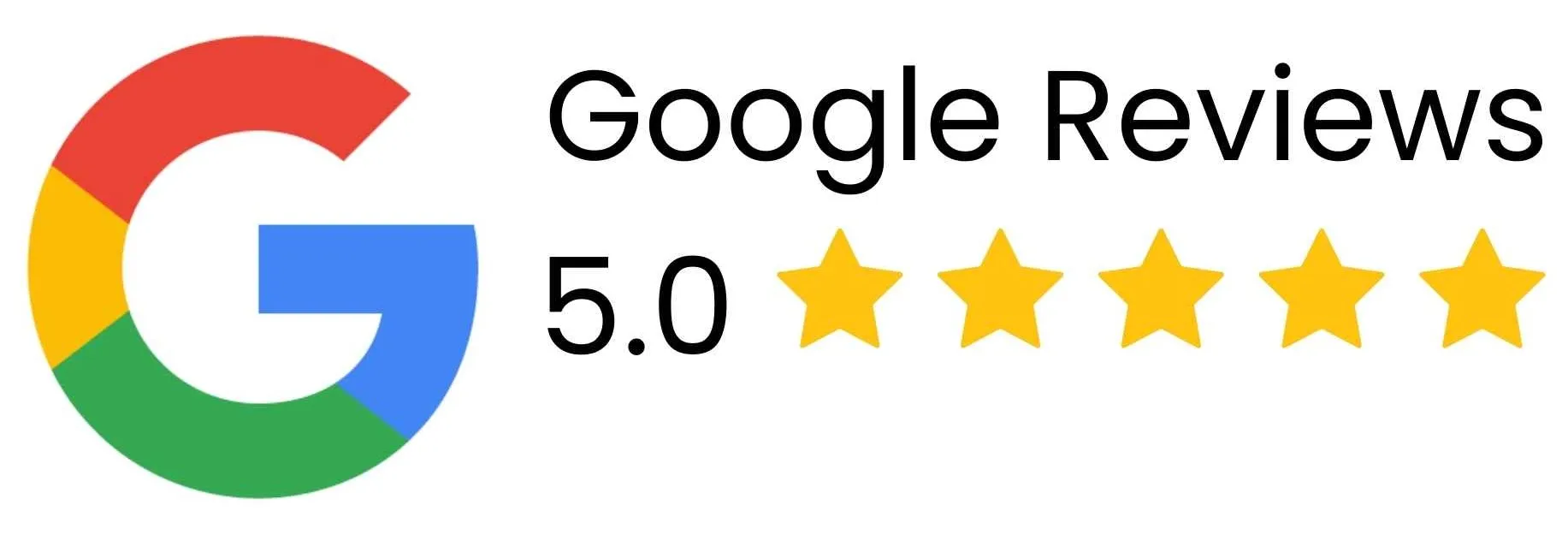Posted by
Andrew Gould
on 29 November 2025
Excel's TAKE function allows you to extract a number of rows from the top or bottom of a range, or columns from the left or right. This blog shows you the basics of the TAKE function and how to combine it with other Excel array functions to allow your users to pick useful values from a list.
Posted by
Andrew Gould
on 11 November 2025
Excel's DROP function allows you to ignore rows and columns when referencing cells, making it much easier to write certain types of formulas. This blog explains how to combine the DROP function with TRIMRANGE and trim refs to alter the way you refer to cells.
Posted by
Andrew Gould
on 28 October 2025
The problem: you want to learn some useful features of your favourite software but you don't have the time to attend one of our full training courses.
The solution: book us for a "lunch and learn" presentation session where we'll talk about your choice of topic while you sit back and enjoy your lunch.
Posted by
Andrew Gould
on 22 August 2025
With Microsoft's announcement of the retirement of Azure Data Studio we thought it was a good idea to look at its official replacement: the SQL Server (mssql) extension for Visual Studio Code. This blog shows you how to install and use the extension to work with SQL Server databases and compares it with SQL Server Management Studio.
Posted by
Andrew Gould
on 20 August 2025
If you're using VBA to perform calculations over many rows in an Excel workbook, you may find yourself waiting a while for your code to finish running. This blog explains how to use arrays in your code to dramatically speed up the process.
Posted by
Andrew Gould
on 20 August 2025
Learn about our new Writing M for Power Query training course.
Posted by
Andrew Gould
on 30 July 2025
This blog explains how to extract the value of a single cell in a Power Query query and then use this value to label every row in a table.
Posted by
Andrew Gould
on 25 July 2025
This blog explains how to use Excel's VSTACK function to combine two lists from separate worksheets into a single array which you can pass into other functions.
Posted by
Andrew Gould
on 21 July 2025
This short blog explains why you might have noticed a recent change to the font used in Excel's formula bar, the reasoning behind the change and how to switch it back if you don't like it!
Posted by
Andrew Gould
on 20 June 2025
If you've ever encountered a strange items called FilterDatabase when importing data from an Excel workbook, this blog explains how to get rid of them!
Posted by
Andrew Gould
on 24 April 2025
Knowing how many cells to reference in an Excel formula can be tricky if you don't know how your data is going to change in the future. It's common to "cheat" by referencing an entire column or row, but this is often inefficient. Enter Excel's new TRIMRANGE function and Trim Refs feature!
Posted by
Andrew Gould
on 24 April 2025
Creating named ranges in Excel can make your formulas much easier to create and read, and we encourage people to use them often. Range names do have one big limitation, however: they don't automatically expand if you add new data to the worksheet. This blog shows you a couple of ways to create dynamic range names to get around this problem.
Posted by
Andrew Gould
on 21 January 2025
This blog shows you two ways to make your slicers apply filters to other slicers in a Power BI report.
Posted by
Andrew Gould
on 09 December 2024
In an SSRS report you can display images stored in an external location. This blog explains how to show images from both the report server and external websites in your SSRS reports.
Posted by
Andrew Gould
on 04 December 2024
In SQL Server Reporting Services, storing images on a report server provides a convenient way to display pictures in a report. Uploading images one-by-one is tedious so this blog shows you one way to upload multiple images at the same time, including how to organise the files into different folders.
Posted by
Andrew Gould
on 01 November 2024
You may be familiar with using pivot tables in Excel to group and aggregate a list of data. Did you know that you can now do the same thing using simple functions? This blog shows you how to use the new GROUPBY and PIVOTBY functions to quickly summarise data.
Posted by
Andrew Gould
on 07 September 2024
Not every set of data you want to import from a web page is considerate enough to exist as an HTML table. Fortunately, you can give examples of the information you want to import to have Power BI infer a table from the data on the page.
Posted by
Andrew Gould
on 01 August 2024
In Excel VBA it's pretty easy to create event procedures which apply to a single worksheet or workbook. But what if you want an event to work in every workbook you open? This blog explains how to create application level event procedures in Excel VBA. You'll learn how to create a class module, how to declare application variables which support events and how to enable and disable application level events.
Posted by
Andrew Gould
on 05 June 2024
We've recently published a new set of exercises for our SQL training courses based on a database of concert tours. This blog provides a brief tour of the database and how to tackle the exercises on our website, even if you haven't attended a Wise Owl training course.
Posted by
Andrew Gould
on 09 May 2024
It's my 20th anniversary at Wise Owl this month! I'm celebrating in style with a Power BI data model and report summarising some statistics from the past two decades of teaching IT courses.
Posted by
Andrew Gould
on 08 May 2024
It's the BASIC programming language's 60th birthday this month! Some of the Owls have been reminiscing about their first forays into programming and I wrote this blog as fun look back on my own experience.
Posted by
Andrew Gould
on 23 February 2024
The February 2024 update to Power BI has an interesting new preview feature: visual calculations. These allow you to create DAX calculations within individual visuals in a report. This blog shows why that's useful!
Posted by
Andrew Gould
on 02 August 2023
If you frequently import data into a SQL Server database from the same source you'll probably be sick of going through the import wizard again and again. So why not learn how to schedule an automatic import of your data using SSIS packages and the SQL Server Agent? This blog explains how to do exactly that!
Posted by
Andrew Gould
on 07 July 2023
Power BI encourages you to publish reports to an online service so that you can share your beautiful reports with the world. If you'd rather keep them a secret you can use Power BI Report Server to deploy your reports to an on-premises server, as this blog series shows you.
Posted by
Andrew Gould
on 29 June 2023
Until recently, if you wanted to automate a Microsoft Excel workbook your only real choice was the VBA (Visual Basic for Applications) programming language. Now, there's a new option for adding code to Excel: Office Scripts for Excel. There are many similarities between Office Scripts and VBA, as well as some significant differences. This blog provides a comparison of the two systems.
Posted by
Andrew Gould
on 31 January 2022
Have you played Wordle yet? You should, it's great! We're a bit obsessed with it at Wise Owl so Andrew, Andy and Sam have all been working their own versions of the game in VBA, Python and Power BI(!) respectively. Check out this quick intro to Andrew's VBA version.
Posted by
Andrew Gould
on 19 July 2021
Confused about the difference between Power BI Reports and Power BI Paginated Reports? Allow this blog to clear up the confusion!
Posted by
Andrew Gould
on 19 August 2019
Lots of our training material uses examples related to movies but did you know that Wise Owl has several tenuous connections to famous films?
Posted by
Andrew Gould
on 26 November 2015
You can give your VBA code a performance boost by simply turning off screen updating while your code runs. This blog explains how to achieve this and how to create a basic timer to test the results.
Posted by
Andrew Gould
on 31 October 2014
This blog serves as the main index for our complete tutorial on programming in Visual C#. You'll find links to all of the articles, videos and files that you'll need to follow the tutorial.
Posted by
Andrew Gould
on 24 April 2014
This part of the tutorial explains how to add sounds to the game using a Windows API function.
Posted by
Andrew Gould
on 24 April 2014
This part of the tutorial implements a state system to make it easier to determine what actions to perform each time the game updates.
Posted by
Andrew Gould
on 24 April 2014
In this part of the tutorial you'll learn how to make the game detect collisions between the bird and the obstacles.
Posted by
Andrew Gould
on 24 April 2014
This part of the tutorial shows you how to add obstacles to the game and how to make them move across the screen.
Posted by
Andrew Gould
on 24 April 2014
This part of the tutorial explains how to generate a game worksheet using code to define the playing area.
Posted by
Andrew Gould
on 24 April 2014
This part of the tutorial introduces the concept of class modules and shows you how to use them to organise your code.
Posted by
Andrew Gould
on 11 April 2014
This part of the tutorial describes how to draw simple images using a worksheet as the canvas. You'll also see how to include the images in the game.
Posted by
Andrew Gould
on 11 April 2014
This part of the tutorial describes how to respond to keys pressed by the player. You'll learn about the Application.OnKey method and the GetAsyncKeyState Windows API function.
Posted by
Andrew Gould
on 11 April 2014
This part of the tutorial adds a basic menu system with ActiveX command buttons to start and stop the game.
Posted by
Andrew Gould
on 11 April 2014
This part of the tutorial describes how to set up a timing loop which allows the game to update continuously.
Posted by
Andrew Gould
on 11 April 2014
This part of the tutorial describes how to make use of Windows API functions to extend the power of Excel VBA.
Posted by
Andrew Gould
on 11 April 2014
This part of the tutorial describes how to setup a basic workbook ready for you to start coding the Flappy Owl game.
Posted by
Andrew Gould
on 11 April 2014
This part of the Flappy Bird in Excel VBA Tutorial introduces you to the Flappy Owl game and provides download links and instructions to get it running in Excel on your machine.
Posted by
Andrew Gould
on 11 April 2014
This is the main index page for the Flappy Bird in Excel VBA tutorial. Here you can find links to all of the articles which comprise the tutorial.
Posted by
Andrew Gould
on 23 April 2013
If you're using shared datasets to populate subreports in Reporting Services you might have encountered an error when you preview your reports. This short blog explains what the problem is and offers a few simple suggestions to work around the issue.
Posted by
Andrew Gould
on 30 May 2012
This follow-up article to a previous blog describes how to label the data points in multiple series in Excel using VBA.
Posted by
Andrew Gould
on 11 May 2012
Unfortunately, Reporting Services doesn't have a simple setting that allows you to control the number of rows you see on each page. However, you can control this using a clever combination of an expression with a grouping level. Read this blog to find out how!
Posted by
Andrew Gould
on 28 February 2012
If you've ever been annoyed by somebody else changing parts of your Excel workbooks it's a good idea to learn about protection to prevent them from doing it again!
Posted by
Andrew Gould
on 28 February 2012
If you're constantly frustrated by other people entering the wrong values in your spreadsheets why not learn how to use data validation to prevent them? This blog series explains how you can control what other people can do to your spreadsheet.
Posted by
Andrew Gould
on 27 February 2012
Scenarios are incredibly useful when performing "what-if analysis". They allow you to quickly swap a range of input values to test different possibilities without having to retype any values. Read on to find out how they work!
Posted by
Andrew Gould
on 24 February 2012
Goal seeking in Excel allows you to approach calculations from the "result end" and get Excel to tell you what inputs you need in order to hit a specific target. Read on to find out how it works!
Posted by
Andrew Gould
on 24 February 2012
Constantly formatting cells in the same way can be one of the most tedious and time-consuming tasks in Excel. This blog teaches you how to use styles so that you can quickly apply consistent formatting across a range of cells.
Posted by
Andrew Gould
on 16 February 2012
This blog explains how you can get access to all of the records in a SQL Server 2008 table when you try to edit them, rather than just the top 200.
Posted by
Andrew Gould
on 03 October 2011
If you've ever tried to enter fractions in Microsoft Excel you'll probably have become frustrated when Excel insists on converting them into dates! Read this blog to see how to prevent this from happening.
Posted by
Andrew Gould
on 22 August 2011
The VLOOKUP function in Excel is perfect for categorising a continuous range of numbers. This topical example shows you how to calculate an exam grade based on a numerical score.
Posted by
Andrew Gould
on 22 August 2011
Did you know that you don't have to use cell references in calculations in Microsoft Excel? You can use range names to create sensible, plain English names to refer to your cells and use those in your formulae instead. Read this blog to find out how.
Posted by
Andrew Gould
on 08 June 2011
Adding basic data labels to a chart can be done without using any programming code. This blog, however, shows you how to fine-tune Excel chart labels using VBA (Visual Basic for Applications) macros.