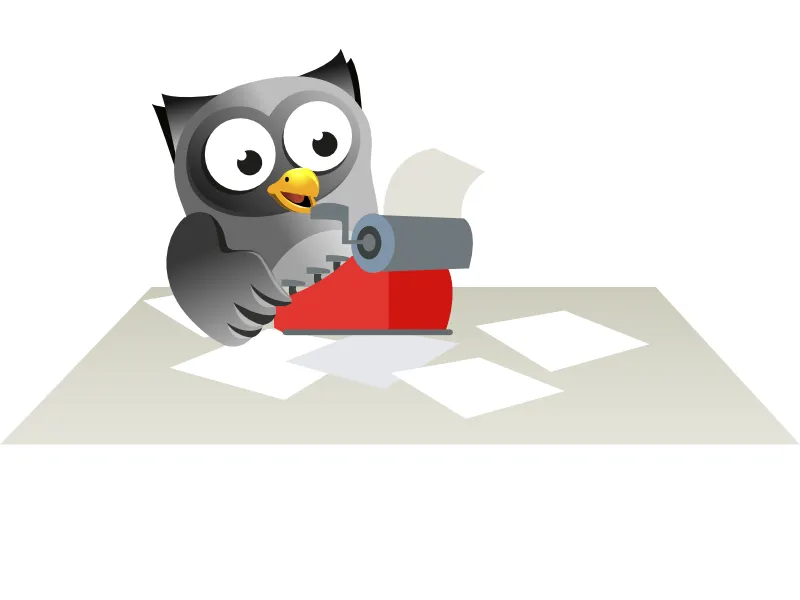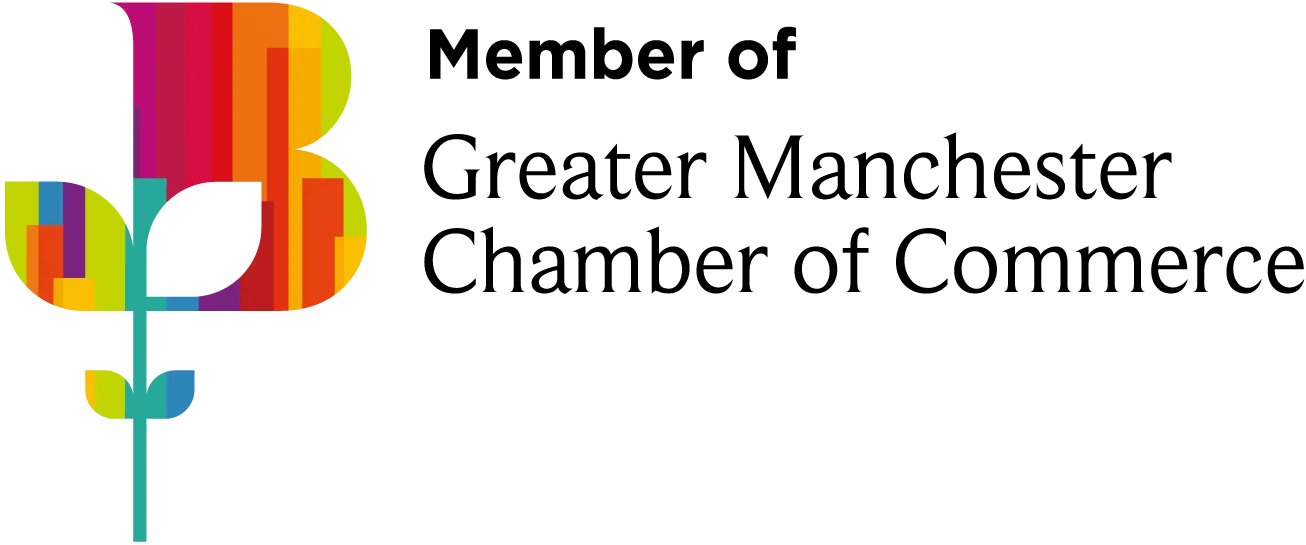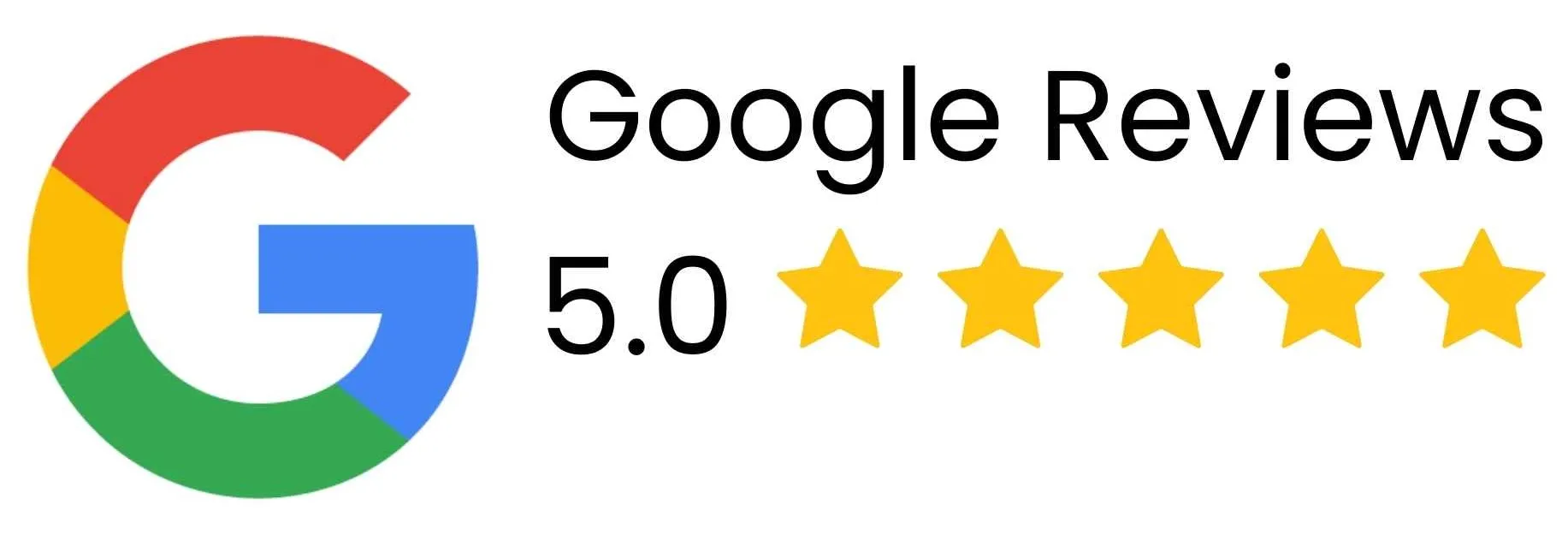Posted by
Andy Brown
on 01 April 2025
These updates were announced in the dying hours of the last day of March, presumably as part of the Fabric Community conference in Las Vega.
Posted by
Andy Brown
on 03 February 2025
This month includes some pretty minor updates (such as new ways to do treemaps), but we're breaking with our usual rules to highlight two features in preview: a new way to save files and a new language called TMDL for updating models.
Posted by
Andy Brown
on 11 December 2024
Last month we asked you to come up with a series of Power Query transforms to massage some data into football league format, and only three people answered the call!
Posted by
Andy Brown
on 06 December 2024
This month sees a few new preview features (of which we've chosen to highlight list and text slicers), but only two release changes: paths in Azure maps, and the ability to create new measures in DAX queries.
Posted by
Andy Brown
on 05 November 2024
You can now create data-bound reference layers in Azure maps, document your model's measures, tables and columns using the INFO.VIEW function in DAX, format chart markers within inches of their lives and apply dynamic formatting using DAX.
Posted by
Andy Brown
on 26 September 2024
This month Power BI Desktop gets a new dark mode! Visual calculations and visual level format strings have also been turned on by default (although both remain in preview, strangely).
Posted by
Andy Brown
on 05 September 2024
Most of the changes in the July and August updates to Power BI are either too insignificant to merit a write-up here or else are for features in preview. For most report-writers the ability to document DAX measures is the only change which will make much difference in these two updates.
Posted by
Andy Brown
on 20 June 2024
This month's update to Power BI Desktop adds some seriously arcane functions to DAX, but it's the roll-out of the Power BI Home feature which most people will notice.
Posted by
Andy Brown
on 04 June 2024
This month's bigger than average update sees new pivot table style matrix layouts, the emergence of modern tooltips, calculation groups and the DAX query pane from preview and a couple of other smaller changes.
Posted by
Andy Brown
on 07 May 2024
The April 2024 Power BI update includes a new 100% stacked area chart visual and some minor new line chart formatting options - but still none of the big beasts lurking in preview!
Posted by
Andy Brown
on 04 April 2024
On-object interaction remains stubbornly in preview in Power BI, but it's been steadily updated since we last blogged about it, so we felt it was time for this catch-up.
Posted by
Andy Brown
on 28 March 2024
There are updates to on-object interactions and visual calculations this month, but these major new features still remain in preview. This leaves small changes to data bar and data label formatting - and a new way of doing row-level security - as the only signficant changes in this month's update.
Posted by
Andy Brown
on 04 March 2024
The only big change in the February 2024 update to Power BI Desktop is that "Power BI Home in Desktop" is now enabled by default, but the exciting new visual calculations feature is also now waiting in preview.
Posted by
Andy Brown
on 01 March 2024
Power BI is a nightmare to teach, as it keeps changing! Our policy is to update our courseware roughly every 18-24 months; this blog contains details of our latest huge update, and how it will affect delegates on our Power BI courses.
Posted by
Andy Brown
on 31 January 2024
This update includes lots of updates to the formatting of bar/column charts, even more data label formatting options and better clustered bubble chart formatting for Azure Maps.
Posted by
Andy Brown
on 31 January 2024
It's time to bite the Power BI bullet and revamp our courseware (our last update was nearly two years ago).
Posted by
Andy Brown
on 11 December 2023
Although the main innovations in this update are in preview, two of them are turned on now by default: button slicers and reference labels for cards. We also can't resist the temptation to show the new DAX query view, even though it's still very much in preview only.
Posted by
Andy Brown
on 15 November 2023
This month's modest update allows you to use Excel financial functions in DAX, show a gradient legend and change your slicer header, among other minor changes.
Posted by
Andy Brown
on 25 October 2023
This month sees a new feature allowing you to save reports to/open reports from OneDrive and SharePoint, but (again!) it's the new features waiting in preview which will be of most interest to most report-builders.
Posted by
Andy Brown
on 25 September 2023
The biggest change in this month's update is that you can now edit mobile reports interactively, but it's the new DAX brackets colours we're most excited about!
Posted by
Andy Brown
on 26 August 2023
A holiday season update with only two small changes: new icons to switch between mobile and normal layout, and a new scaling option for bubble charts (surely on-object formatting will go live soon?).
Posted by
Andy Brown
on 25 July 2023
The July update contains smoothed and leader lines for charts, which are very welcome, but on-object interaction remains elusively stuck in preview ...
Posted by
Andy Brown
on 26 June 2023
The June Power BI Desktop update includes an impressive new card visual, but on-object interaction (the new formatting feature which will change your working life) is still in preview, for now.
Posted by
Andy Brown
on 26 June 2023
Microsoft have introduced an impressive new card visual in the June 2023 Power BI Desktop update, which blows the old (rather feeble) card visual out of the water!
Posted by
Andy Brown
on 09 June 2023
The big event this month is the (long-awaited) release of Azure Maps, but the May 2023 update also includes the official launch of the Optimize ribbon and allows you to use measures as data labels, among other changes.
Posted by
Andy Brown
on 27 April 2023
Modern visual tooltips are still officially in preview, but since they're turned on by default we've included them in this update. The update also includes composite models, some new DAX functions and a small change to PowerPoint story styling, but it's the big beasts lined up in preview which are (as always) the real story.
Posted by
Andy Brown
on 30 March 2023
This month's update is impressive - including visual subtitles, a button action to clear and apply slicers and a new PowerPoint story-telling feature - but it's the on-object interaction in preview which will truly change your life.
Posted by
Andy Brown
on 29 March 2023
It's not often that a single Power BI update has such a big impact, but on-object interaction (waiting in preview) is a huge change
Posted by
Andy Brown
on 28 February 2023
There are quite a few changes in this month's update, but none of them will change your life that much!
Posted by
Andy Brown
on 30 January 2023
Can you remove all of the formatting that you've applied to a visual? Apparently you can, although this new feature was never announced in an update.
Posted by
Andy Brown
on 30 January 2023
This update make slicer formatting much more consistent (a welcome change), and introduces 3 fairly complex new DAX functions (OFFSET, INDEX and WINDOW).
Posted by
Andy Brown
on 05 December 2022
This update includes the roll-out of field parameters, separate Y axes for small multiples and new DAX debugging functions - and a new colour for Power BI!
Posted by
Andy Brown
on 27 October 2022
Another small update, allowing you to reverse the stack order of column charts and edit DAX formulae in model view, but not much else.
Posted by
Andy Brown
on 28 September 2022
You can now format reports differently for mobile view and display X axis labe`s hierarchically by default. One other tiny change is that default column titles in tables now include the summarisation method used.
Posted by
Andy Brown
on 01 September 2022
There's a tiny change to conditional formatting of data labels this month, but that's about it!
Posted by
Andy Brown
on 25 July 2022
You can now display error bars in charts, as well as formatting them and adding error labels.
Posted by
Andy Brown
on 20 June 2022
This month sees a smattering of new features, including nicer-looking tables, a new data hub and story-telling in PowerPoint.
Posted by
Andy Brown
on 30 May 2022
Small improvements this month, but welcome ones - particularly the ability to zoom in and out, and to select data points in (some) charts using a selection rectangle.
Posted by
Andy Brown
on 20 April 2022
A small update this month, with the main change being the addition of a few formatting options for matrices and chart legends.
Posted by
Andy Brown
on 30 March 2022
Marco Russo of sqlbi.com is a (the?) expert in Power BI, so any new tool announced by him has to be worth consideration. Bravo is a new Power BI add-in which lets you analyse your data models, format your DAX, automate the creation of date tables and export data model tables to Excel.
Posted by
Andy Brown
on 28 March 2022
It can be hard to track down that elusive animal, the Power BI Updates schedule, but we've found two hidden in the Internet undergrowth
Posted by
Andy Brown
on 26 March 2022
There are no significant new features announced in March's Power BI Desktop update, although error bars for line charts are now in preview.
Posted by
Andy Brown
on 18 February 2022
The February update enables the big new formatting pane in Power BI by default, as well as introducing changes to mobile view and multi-row cards.
Posted by
Andy Brown
on 14 August 2019
In addition to the Power BI preview features dialog box, Andy Gould has discovered two excellent new sources of information on forthcoming changes for Power BI, as this blog explains.
Posted by
Andy Brown
on 19 December 2016
This blog differs from the Microsoft update summary in two ways: it omits preview and obscure changes, but goes into more detail (and gives practical examples) on mainstream updates.