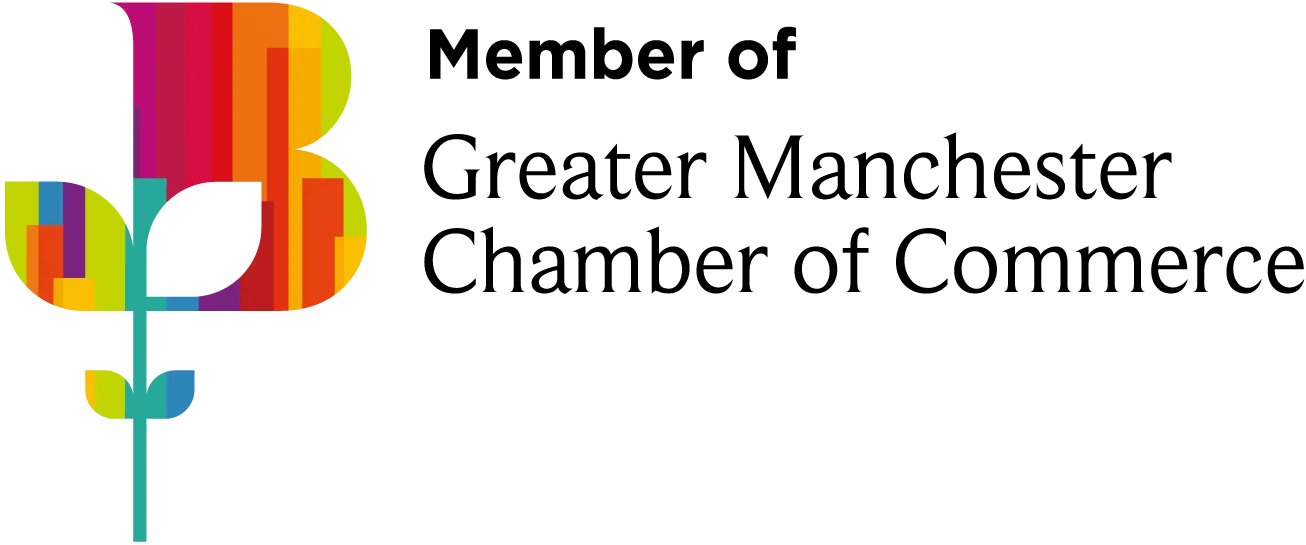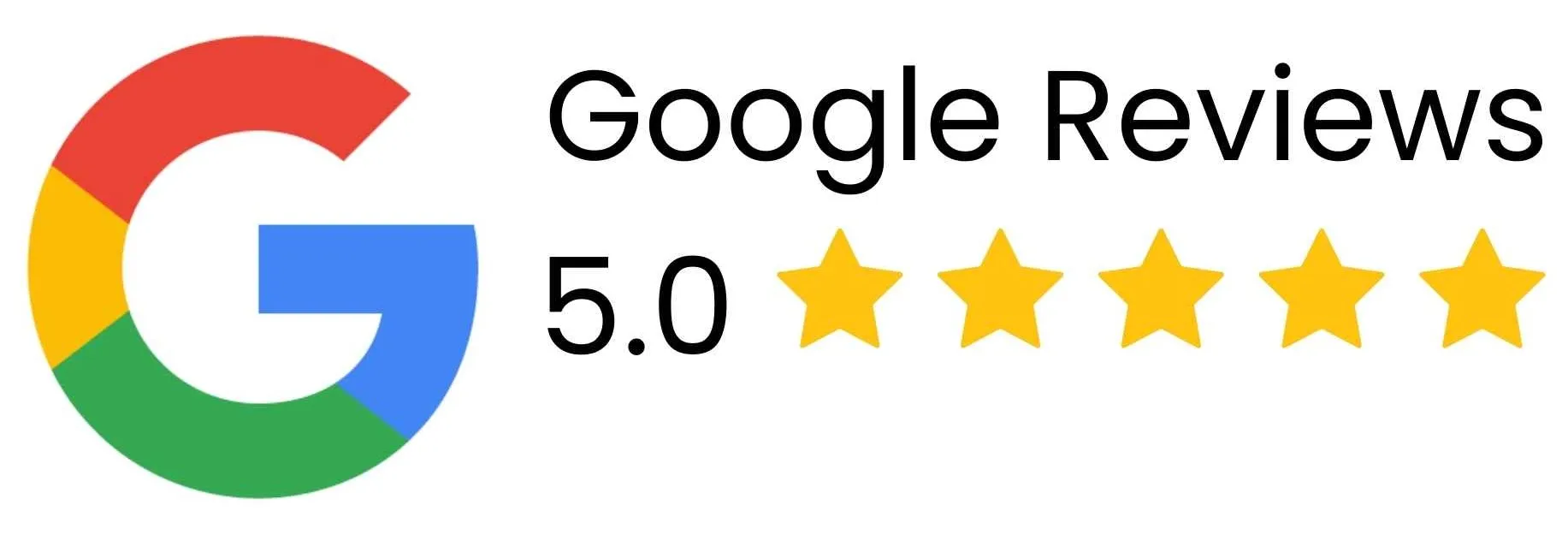Posted by
Andrew Gould
on 07 February 2017
This video takes you through the basics of installing Report Builder 2016, including a short introduction to what Report Builder is designed to do!
Posted by
Andrew Gould
on 20 February 2017
This video shows you the basics of creating a report in Report Builder. You'll start with a blank report and learn how to create a data source to connect to a database, followed by a dataset to retrieve the results of a query. Next, you'll learn how to add a table to display the results, including how to assign dataset fields to table columns, how to sort and filter the table, along with how to use a variety of formatting options. The final part of the video explains how to save, close and reopen report files.
Posted by
Andrew Gould
on 20 February 2017
To allow others to view your Report Builder reports, you'll need to deploy them to a report server - this video explains how to do precisely that. You'll learn where to find your report server URL, how to connect Report Builder to a report server, how to deploy a report and how to view it in a web browser using the Reporting Services Web Portal application. You'll also learn a little about managing deployed reports, including how to download the report definition file, how to make changes to reports and re-upload them, and how to organise them on the report server using folders.
Posted by
Andrew Gould
on 08 May 2017
You can't do much in Report Builder without some data to work with. This video explains how to get data from a SQL Server database using embedded data sources and datasets. You'll learn how to use the Query Designer to build a query, including how to choose which columns are included and apply filters to the rows. You'll also see how the Query Designer automatically detects relationships between database tables and what to do if this doesn't work!
Posted by
Andrew Gould
on 07 May 2019
Creating shared data sources and shared datasets means that you don't have to create new ones every time you begin a new report. Clearly, this can be a huge time-saver! This video explains how to create and use shared data sources and datasets for Report Builder.
Posted by
Andrew Gould
on 23 December 2020
This video shows how to create a dataset in a new Report Builder report by importing a dataset from an existing report.
Posted by
Andrew Gould
on 24 December 2020
This video explains how to import an SQL query file to create a dataset in a Report Builder report. You'll learn how to import a query into a dataset, as well as how to create your own queries using either a simple text editor such as Notepad, or a more sophisticated application like SQL Server Management Studio.
Posted by
Andrew Gould
on 28 December 2020
In this video you'll learn how to populate a Report Builder dataset using a View stored in a SQL Server database. You'll learn how to create Views using the designer and how to reference that view when creating a dataset.
Posted by
Andrew Gould
on 29 December 2020
In this video you'll learn how to create a dataset using a stored procedure saved in a SQL Server database. You'll also learn how to create a stored procedure using code written in T-SQL and how to make changes to it later.
Posted by
Andrew Gould
on 30 December 2020
This video explains how to create a dataset in Report Builder by either manually typing data or by copying and pasting. You'll learn how to set up a data source which allows manual data entry, as well as how to create column names and assign data types to the values you type in. You'll also learn about the changes you need to make to the Report Server Configuration file to allow the manually entered data to be saved to a report server. The final part of the video shows how to copy and paste data into a report from a range of sources such as websites, Excel workbooks and text files.
Posted by
Andrew Gould
on 07 May 2019
Tables are one of the simplest and perhaps most common items you'll add to a report in Report Builder. This video covers a variety of basic techniques for working with tables, including assigning fields and datasets, selecting cells, applying formatting and controlling column widths and row heights.
Posted by
Andrew Gould
on 07 May 2019
This video teaches you a variety of techniques to apply sorting to a Report Builder table. You'll learn how to write a simple ORDER BY clause in an SQL query, how to apply a sort to a table column and perhaps most usefully, how to create interactive sorting to allow your end users to control the order of the rows in a table.
Posted by
Andrew Gould
on 20 May 2019
This video teaches you how to add headers and footers to a table in Report Builder. You'll learn how to create aggregate values using functions such as SUM and AVERAGE and how to format decimal places and large numbers to make them readable!
Posted by
Andrew Gould
on 20 May 2019
This Report Builder video teaches you how to create table headers which appear on each page in a report and which follow you as you scroll down a page.
Posted by
Andrew Gould
on 20 May 2019
This Report Builder video explains how to apply filters to tables and datasets in a report. You'll learn how to apply basic number filters, text filters using wildcard characters and filters using dates.
Posted by
Andrew Gould
on 20 May 2019
This Report Builder video explains how to combine filters using the Or operator in a dataset query and in a report table.
Posted by
Andrew Gould
on 20 May 2019
This video teaches you how to create groups and aggregates in the Query Builder tool in Report Builder so that you can display them in a table in the report. You'll learn how to write aggregate functions in SQL and how to use the CAST function to control the data type of a value.
Posted by
Andrew Gould
on 20 May 2019
This video explains how to group the rows in a Report Builder table so that you can apply aggregate functions to fields in the table. You'll learn how to create a group expression, how to choose an aggregate function for a field and how to apply sorting and interactive sorting to groups and aggregated values.
Posted by
Andrew Gould
on 20 May 2019
This Report Builder video teaches you how to create nested parent and child groups in a table. You'll learn about applying groups, how to include a group header and footer, how to use aggregate functions to create totals and subtotals, how to insert page breaks between groups and how to create multiple levels of nesting.
Posted by
Andrew Gould
on 20 May 2019
In this video you'll learn how to create a grouped table with detail rows in Report Builder. You'll learn how to use a details-first or group-first approach, how to create group headers and footers and apply aggregate functions and see a few suggestions for altering the layout and format of a grouped table.
Posted by
Andrew Gould
on 20 May 2019
In this Report Builder video you'll learn how to create headers and footers for grouped tables in a report. You'll see how to make the headers repeat on each page of the report, as well as how to insert page breaks between each group in the table. Finally, you'll learn how to export the results of the report to Excel, including how to create automatic worksheet names in the workbook.
Posted by
Andrew Gould
on 20 May 2019
This Report Builder video teaches you how to create table groups which your users can expand and collapse using basic interactive controls. You'll learn how to alter the visibility of rows and tablix items and how to assign a toggle item so that your users can show and hide the grouped data. You'll also see how to create nested interactive groups and discover how to export the same interactivity to an Excel workbook.
Posted by
Andrew Gould
on 03 June 2019
In this video you'll learn how to create recursive groups in a Report Builder table. You'll see how to structure your data to allow recursive grouping, followed by how to assign a recursive parent field to a group in a table. You'll learn several functions you can use to apply formatting to different levels of the hierarchy and how to create collapsible and expandable groups so that you can drill down into the group details.
Posted by
Andrew Gould
on 01 January 2021
Learn how to create a basic matrix in Report Builder. You'll see how to assign fields to create row groups and columns groups, and choose a field to aggregate including which function to apply to it. You'll see how to alter the grouping fields and change the sorting of row and column groups. You'll also learn how to add a summary row and summary column. The final part of the video explains how to add a header to a matrix, including how to make it appear as though it is merged across the matrix.
Posted by
Andrew Gould
on 04 January 2021
This video explains how to create parent and child groups in both the row and column groups of a matrix in Report Builder. You'll learn four ways to add extra groups to a matrix; how to ensure you can always see the row and column headers; and how to create row and column subtotals and grand totals. The final part of the video shows how to create a collapsible group in a matrix so that you can choose which details you want to see when you run the report.
Posted by
Andrew Gould
on 20 December 2019
In this video you'll learn three techniques for creating calculated fields in Report Builder: creating ad-hoc expressions in a table, adding calculated fields to a dataset, and writing expressions in the SQL of a query. You'll also see how to use the results of expressions to sort and filter tables.
Posted by
Andrew Gould
on 20 December 2019
This video shows you how to write conditional expressions in Report Builder using the IIf and Switch functions. You'll learn how to write simple IIfs, nested IIfs and how to test many conditions using Switch. You'll also see how to use the results of these expressions to group tables in a report.
Posted by
Andrew Gould
on 20 December 2019
This video shows a couple of errors related to divide by zero errors in Report Builder and a simple way to replace them.
Posted by
Andrew Gould
on 20 December 2019
This video teaches you how to combine conditions using the logical operators in Report Builder.
Posted by
Andrew Gould
on 20 December 2019
This video explains how to deal with Null or Nothing in Report Builder. You'll learn how to use the IsNull function in SQL and the IsNothing function in Report Builder expressions. You'll also see how differently SQL and Report Builder treat nulls in expressions.
Posted by
Andrew Gould
on 15 December 2020
In this video you'll learn how to use a variety of functions to extract different intervals from date and time values. We'll start with the simple Day, Month and Year functions in both Visual Basic and SQL, before moving on to cover how to calculate other intervals using DatePart, DateName and other functions. We'll also look at calculating custom intervals such as weekends and decades before finishing the video with a look at how to calculate financial or fiscal periods.
Posted by
Andrew Gould
on 16 December 2020
This video explains how to calculate the difference between dates in Report Builder using Visual Basic and SQL. You'll learn how to use the DateDiff function to calculate the difference using different time intervals. You'll also learn how to calculate age in years accurately.
Posted by
Andrew Gould
on 17 December 2020
This video explains how to concatenate values to form longer strings of text. You'll learn how to join text field values to literal text in both Visual Basic and SQL. You'll also see how to concatenate numbers and dates with text and how to deal with Nulls. The last part of the video explains how to add special characters to your strings using both the ASCII character codes and some Visual Basic constants.
Posted by
Andrew Gould
on 18 December 2020
This video explains how to clean up messy text that you might have imported into a report. You'll learn how to remove leading and trailing spaces using the Trim functions and how to get rid of unwanted characters using the Replace function in both Visual Basic and SQL.
Posted by
Andrew Gould
on 19 December 2020
This video explains how to separate a full name into first name, last name and middle names columns using both Visual Basic and SQL. You'll learn how to use the InStr and CharIndex functions to locate a character within a string and how to use the Left, Right, Mid and SubString functions to extract the relevant piece of text from the larger string.
Posted by
Andrew Gould
on 21 December 2020
This video shows how to use the Split function to divide a string into an array. You'll learn how to reference elements in the array as well as how to avoid referencing elements which don't exist! The final part of the video shows how to join the contents of an array into a single string with a specified delimiter character.
Posted by
Andrew Gould
on 22 December 2020
This video explains how to use the Lookup, LookupSet and MultiLookup functions in Report Builder. You'll learn how to lookup values across different datasets, how to return multiple values to an array and how to join them into a single value. The final part of the video shows you how to lookup multiple values from a single field using the MultiLookup and Split functions.
Posted by
Andrew Gould
on 05 January 2021
Learn how to apply conditional formatting to tables using expressions in Report Builder. You'll learn how to create expressions to modify formatting properties such as the font and background colour using the Iif and Switch functions. You'll also see how to use conditional formatting to highlight errors in your data and how to compare the values in different columns of a table. The final part of the video explains how to reference the value of a text box in a table using the ReportItems collection.
Posted by
Andrew Gould
on 06 January 2021
This video explains how to format detail rows in a table with alternating colours using the RowNumber function and Mod operator.
Posted by
Andrew Gould
on 08 January 2021
Learn how to use placeholders in Report Builder to combine multiple fields in a single text box. The video also shows how to apply formatting to placeholders and how to create your own custom placeholders for expressions.
Posted by
Andrew Gould
on 07 January 2021
This video explains how to control the scope over which aggregate functions such as Sum and Avg operate. You'll learn about the default scope of aggregate functions and how to alter the scope by modifying a parameter of the functions. We'll use this technique to compare detail rows in a table with group and table aggregates.
Posted by
Andrew Gould
on 07 January 2021
Learn how to calculate the percentage of a group total in a Report Builder table. You'll learn how to set the scope of aggregate functions to reference group and table totals.
Posted by
Andrew Gould
on 07 January 2021
This video explains how to calculate the percentage of row and column totals in a Report Builder matrix. You'll learn how to alter the scope of aggregate functions to calculate row and column totals and compare these with the values in detail cells.
Posted by
Andrew Gould
on 07 January 2021
In this video you'll learn how to create conditional formatting to highlight the biggest and smallest values in a column of a table. You'll learn how to alter the scope of the Min and Max functions to affect which rows are included in the calculation and how to use this to create a conditional format.
Posted by
Andrew Gould
on 07 January 2021
Learn how to create conditional formats to highlight the biggest and smallest values in the rows and columns of a Report Builder matrix. You'll see how to alter the scope of the Min and Max functions as well as how to group and aggregate data in a dataset.
Posted by
Andrew Gould
on 07 January 2021
This video shows you how to create variables to avoid recalculating the same expression multiple times in a report. You'll learn how to create and reference both report variables and group variables.
Posted by
Andrew Gould
on 07 January 2021
This video shows you how to use the RunningValue function to create running totals, averages, and other aggregates in a Report Builder table.
Posted by
Andrew Gould
on 07 January 2021
Learn how to create alternating row colours for grouped tables in Report Builder. You'll learn why the RowNumber function doesn't work and how to use the RunningValue and CountDistinct functions to work around the problem.
Posted by
Andrew Gould
on 07 January 2021
This video teaches you to use the Previous function to reference values on the previous row of a table. We can use this to calculate the difference between rows as well as the percentage change.
Posted by
Andrew Gould
on 07 January 2021
Learn how to use the Previous function to compare values for the same day in the previous month and previous year. You'll learn how to change the scope of the Previous function to return values from different levels of parent groups and compare dates with the same period in a different month and year. The video includes some useful techniques for working with grouped tables, including how to create repeating and scrolling column headers, how to keep every row in a group on a single page and how to create document maps for quick navigation of a large report.
Posted by
Andrew Gould
on 26 July 2021
This video explains how to nest an IIf function inside aggregate functions such as Sum, Count and Avg to create conditional aggregates.
Posted by
Andrew Gould
on 13 February 2021
This video shows you how to create basic report parameters to filter tables in a report. You'll learn how to create numeric, date and text parameters, including how to use wildcard characters. You'll also see how to display parameter values in the report so that they will be included if the user chooses to export the report results, and how to display a message when the user input doesn't return any results for a table to display.
Posted by
Andrew Gould
on 13 February 2021
This video explains how to create query parameters in Report Builder to filter the results of a dataset. You'll learn how to add query parameters in the Query Designer and by writing the SQL code. You'll see how a query parameter is linked to a report parameter and how to modify these parameters without breaking the link. You'll also learn how to display the parameter values in a page header so that they can be viewed when the report is exported and how to display a "no rows" message when the parameter values don't return any results.
Posted by
Andrew Gould
on 13 February 2021
In this video you'll learn how to assign default values to parameters in SSRS Report Builder to save time when viewing your reports. You'll see how to enter specific default values for text, numbers and dates. You'll also learn how to calculate the maximum and minimum values of a data type, as well as the maximum and minimum values of a field in a dataset. Finally, you'll see how to create expressions to set the default values of date parameters relative to the current date.
Posted by
Andrew Gould
on 13 February 2021
This video explains how to create optional report parameters in SSRS Report Builder reports. You'll learn how to allow null values for report parameters and how to substitute the nulls with meaningful values in your filters. You'll also learn how to calculate the minimum and maximum values of a data type and how to calculate dates relative to the current date.
Posted by
Andrew Gould
on 13 February 2021
This video shows you how to create optoinal query parameters in SSRS Report Builder reports. You'll learn how to add parameters to a query and how to allow null values for those parameters to make them optional. You'll also see how to alter the Where clause of the query to check if the parameter value is null and ignore it if so.
Posted by
Andrew Gould
on 25 February 2021
Learn how to use a stored procedure to populate a Report Builder dataset including optional parameters.
Posted by
Andrew Gould
on 07 March 2021
Learn how to create Boolean, True False, Yes No parameters in SSRS Report Builder.
Posted by
Andrew Gould
on 07 March 2021
Learn how to create Boolean, True False, Yes No query parameters in SSRS Report Builder. You'll learn how Boolean report parameter values are converted to Bit values in SQL. You'll also see how to make Boolean parameters optional by allowing Null values.
Posted by
Andrew Gould
on 07 March 2021
Learn how to create drop down list paramters in SSRS Report Builder to provide users with an easy way to select parameter values. You'll learn how to set the Available Values for a parameter by either typing in a list or using a dataset. You'll learn the difference between the Label and Value properties of a parameter and how to display these in a text box in the report.
Posted by
Andrew Gould
on 07 March 2021
Learn how to make drop down list parameters optional in SSRS Report Builder. You'll learn how to allow null values for a parameter, how to add this to the list of available values and how to test for nulls in both a query and a dataset filter. You'll also learn how to use UNION queries to add a null option to a dataset and how to use the dataset to populate the available values of the parameter.
Posted by
Andrew Gould
on 07 March 2021
Learn how to allow multiple values in SSRS Report Builder parameters. You'll learn how to return an array from a parameter and how to test the contents of the array in a query and a dataset filter using the IN operator. You'll also learn how to populate a drop down list using a dataset and how to display the list of selected values in a text box in the report using the Join function.
Posted by
Andrew Gould
on 07 March 2021
Learn how to handle Null values in your multi value parameters by substituting Nulls with a replacement value in your Available Values lists. You'll also learn how to test for the substituted values by using the ISNULL function in your dataset queries.
Posted by
Andrew Gould
on 07 March 2021
Learn how to successfully pass multi value parameters to a stored procedure in SSRS Report Builder. You'll see how to use the SQL Server Profiler to observe the values passed into a stored procedure to understand why the basic technique doesn't work. You'll learn how to use the String_Split function in SQL to split a comma-separated string into a table of values. For users of earlier versions of SQL Server you'll also learn how to create your own table-valued function to split a string.
Posted by
Andrew Gould
on 07 March 2021
Learn how to create a sequence of cascading parameters in your SSRS Report Builder reports. You'll learn how to make a parameter dependent on another parameter and how this affects the order of the parameters in your report. You'll see how to handle single and multi value parameters and how to populate drop down lists with the values from a dataset. By the end of the video you'll create a sequence of four cascading parameters before displaying the final results in the report.
Posted by
Andrew Gould
on 20 March 2021
This video shows you how to create a table that you can click on to drill through to another report to see more details. You'll learn how to create hidden parameters and how to pass values into those parameters by assigning an action to a text box in a table. You'll also see how to hide the target report in the Reporting Services web portal.
Posted by
Andrew Gould
on 23 March 2021
This video teaches you how to create a matrix that you can click on to drill through to another report to see more details. You'll learn how to create hidden parameters in a report and make those parameters optional. You'll see how to assign an action to the value cell of a matrix and pass multiple values into the parameters of the target report. You'll also learn how to do the same thing for the matrix row and column totals.
Posted by
Andrew Gould
on 24 March 2021
In this video you'll learn how to create a chart that you can click on to drill through into another report to see more details. You'll learn how to apply actions to the objects in a chart and pass values to hidden parameters of the target report.
Posted by
Andrew Gould
on 24 March 2021
This video shows you how to create a clickable map in an SSRS report which you can use to drill through to another report showing more details. You'll learn how to find and import ESRI shapefiles and how to link your dataset data to the information contained in the map. You'll also see how to assign actions to the regions on the map and pass values to the hidden parameters of the target report when the map is clicked.
Posted by
Andrew Gould
on 20 April 2021
Indicators allow you to use a basic graphical icon to represent a value in your report. This video shows you how to add indicators to columns in a table, how to choose a set of icons and how to assign a numeric field for the indicator to display. You'll also learn how Report Builder decides which icons to display for which set of values, how to format the individual icons and how to change the system used to group the indicator values.
Posted by
Andrew Gould
on 20 April 2021
This video shows you how to replace the standard indicator icons in Report Builder with your own custom images. You'll learn how to import images into a report, how to control the size and dimensions of the image and how to reference images deployed to a report serrver.
Posted by
Andrew Gould
on 27 April 2021
In this video you'll learn how to add indicators to a matrix. You'll see how to choose a set of icons, understand how Report Builder calculates the bands used to display each icon, learn how to control the numeric bands and create indicators for row and column total cells.
Posted by
Andrew Gould
on 27 April 2021
This video explains how to use indicators to display the change from the previous row in a grouped table. You'll learn how to use the Previous function to return the value of the previous row, how to use the Sign function to test if a number is positive, negative or zero and how to replace an expression with an indicator in a textbox.
Posted by
Andrew Gould
on 13 May 2021
This video shows you how to display numbers using simple charts called Data Bars. You'll learn how to add a data bar to a table, how to set the data bar and how to assign a field value to it. You'll see how to change a range of basic formatting properties including how to add and control data labels. The final part of the video shows you how to display multiple values in a single data bar.
Posted by
Andrew Gould
on 03 April 2021
This video explains how to use placeholders and SQL string functions to highlight a set of characters in a table which match the value that a user has entered into a parameter. You'll learn about the replace, charindex, left, substring and len functions in SQL. You'll also see how to use multiple placeholders in a single textbox and apply different formatting to individual placeholders.
Posted by
Andrew Gould
on 03 April 2021
This video shows several ways to create a total for the top 10 records in a Report Builder table. You'll learn how to write a SELECT TOP 10 statement in SQL, how to apply a Top N table filter in Report Builder, how to alter the scope of a Sum function, how to use the ROW_NUMBER, RANK and DENSE_RANK functions in SQL and how to combine the Sum and IIf functions in Report Builder to simulate a SumIf function.
Posted by
Andrew Gould
on 29 April 2021
This video shows how to create a Report Builder report with a start date and optional end date parameter. Choosing a value for both parameters shows all the results found between the two dates. Choosing a value for only the start date shows only the results on that date. You'll learn how to create query paramters and report parameters, how to allow null values for parameters, how to test for nulls in SQL using the IsNull function and how to test for nulls in Visual Basic using the IsNothing function.
Posted by
Andrew Gould
on 05 January 2022
This video explains how to use the Sum and IIf functions and how to modify the scope of the Sum function to refer to specific columns in a matrix. The video also shows how to use parameters to allow users to control which column in the matrix is used to compare with the other columns
Posted by
Andrew Gould
on 05 January 2022
This video explains how to use the Previous function to compare columns in a matrix with the previous column or group.
Posted by
Andrew Gould
on 05 January 2022
This video explains how to reference total and subtotal cells in a matrix using the ReportItems collection to help calculate percentages of column totals for subgroups.
Posted by
Andrew Gould
on 06 January 2022
Learn how to use aggregate functions like Sum, Avg, Count and CountRows in recursive groups in Reporting Services.
Posted by
Andrew Gould
on 22 January 2022
This video shows you three ways to allow an end user to control the visibility of columns in a report: using text boxes to toggle column visibility; using Boolean parameters to control separate columns; and using a multi-value drop list parameter to control all columns with one parameter.
Posted by
Andrew Gould
on 27 August 2023
This video explains how to capture the value of a stored procedure output parameter in the dataset of an SSRS report.
Posted by
Andrew Gould
on 21 October 2023
This video explains how to conditionally show a row in a group header on only the first page of the group. You'll learn how to use the RowNumber function and the ReportItems collection to create a workaround for the inability to reference the PageNumber global property in the body of a report.