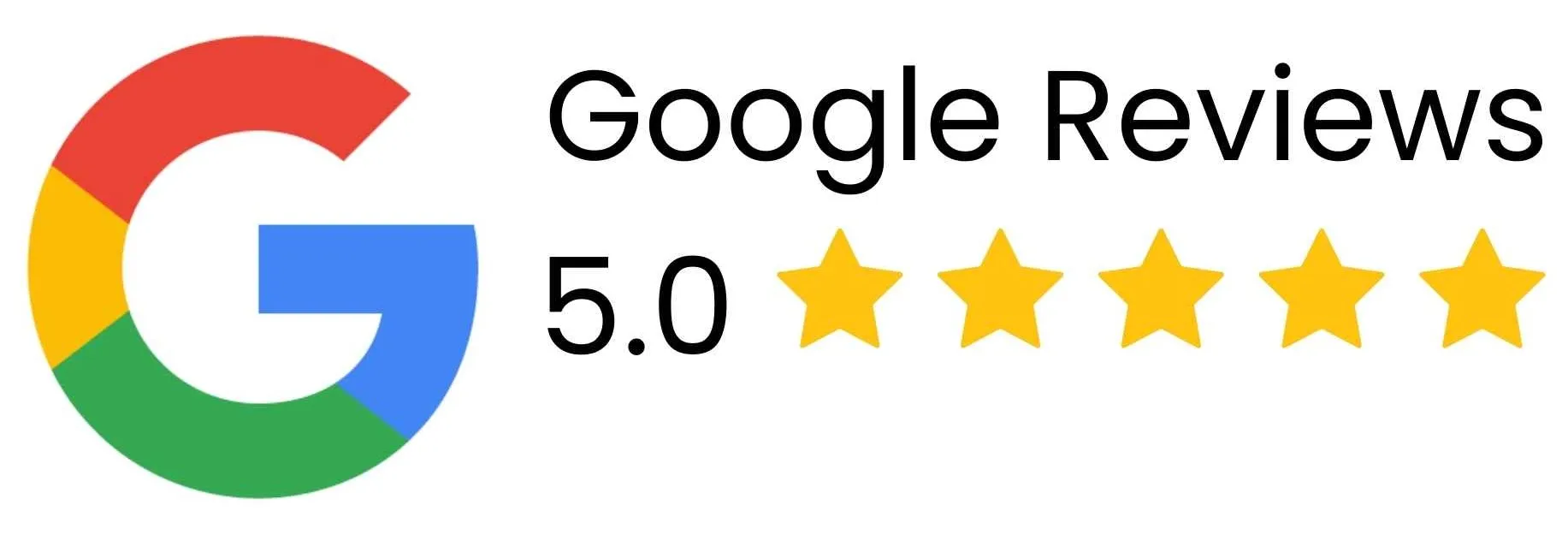Posted by
Andrew Gould
on 14 November 2016
Querying web pages in Excel VBA is simple when you use Query Tables. This video shows you how to create a query table linked to a web page, how to choose which tables from the web page to return, and how to pass values to a URL query string to create dynamic, updatable web queries in your Excel workbooks.
Posted by
Andrew Gould
on 14 November 2016
Scraping a web page in VBA involves getting a reference to an HTML document and then processing its elements to extract the useful parts and write them to another location in a readable format. This video shows you how to do that using both Internet Explorer and basic XML HTTP requests. You'll learn a bit about the Document Object Model, as well as how to identify HTML elements by name and by tag type. You'll also see how to loop through various collections of HTML elements and their children using an example involving exchange rate tables.
Posted by
Andrew Gould
on 07 May 2019
In this video you'll learn how to write VBA code to click links on a webpage to view different tables and then scrape the contents of those tables into new Excel worksheets.
Posted by
Andrew Gould
on 03 June 2019
This video shows you how to use VBA to scrape websites using Internet Explorer and XML HTTP Requests. You'll learn how to reference the correct object libraries, how to create an XML HTTP Request and capture the response text. You'll compare the performance of the XML HTTP Request with Internet Explorer by scraping a website of gambling odds and parsing an HTML table, writing the results to a new Excel worksheet.
Posted by
Andrew Gould
on 03 June 2019
This video explains how to use VBA to enter Windows Security credentials when you connect to a website. You'll learn how to pass a username and password when you send an XML HTTP request. You'll also learn how to use the Windows Script Host Shell object to access the security dialog box and write a username and password using the SendKeys method.
Posted by
Andrew Gould
on 05 June 2019
This video explains the basic differences between the GET and POST methods and how you can use each method to send data along with an HTTP request. You'll learn about adding a query string to a URL for GET requests and how to send values in the body of a POST request. You'll also see how to ensure the values you pass to a request are properly encoded using the Excel EncodeURL function. Throughout the video you'll also learn the basics of using the Chrome Developer Tools to work out how requests are sent by the Chrome browser which helps when translating this to VBA code.
Posted by
Andrew Gould
on 17 November 2016
PLEASE NOTE - The design of the website used in this video has changed since the video was recorded. This means that the code shown in the video no longer works. The downloadable file contains both the original version of the code and a version which works with the current version of the website.
What's better than scraping one web page? Scraping lots of them with the same procedure, of couse! This video explains how to loop over multiple pages using Microsoft's HTML and XML object libraries. You'll learn about HTML tags and classes, the Document Object Model and how to loop over elements on a page.
Posted by
Andrew Gould
on 21 November 2016
PLEASE NOTE - The design of the website used in this video has changed since the video was recorded. This means that the code shown in the video no longer works. The downloadable file contains both the original version of the code and a version which works with the current version of the website.
Excel VBA doesn't have a native method for downloading files from websites but you can declare an API function that will enable you to do this. This video takes you through the process of declaring the API function and using it in your code, along with a bunch of other useful techniques such as using folder pickers, creating folders with FileSystemObjects and opening a Windows Explorer window using the Shell function.
Posted by
Andrew Gould
on 14 January 2021
This video shows you how to install the Selenium Basic library for VBA so that you can control a variety of web browsers using VBA. You'll learn how to install the Selenium library, how to download drivers for Google Chrome and other browsers, how to reference Selenium in a VBA project and how to write basic code to open Google Chrome and browse to a web page.
Posted by
Andrew Gould
on 21 October 2023
This video acts an update to Getting Started with SeleniumBasic and Google Chrome. You'll learn how to install the SeleniumBasic project from Github and how to locate and install the correct version of ChromeDriver.exe for your version of Chrome.
Posted by
Andrew Gould
on 15 January 2021
In this video you'll learn how to perform basic web scraping tasks using Selenium Basic and Google Chrome. You'll see how to open Chrome, navigate to a web page and interact with items on the page including typing text into an input box and clicking a button. You'll learn how to check if a web element exists on the page to avoid run time errors and how to set a timeout value. You'll see how to reference a collection of elements and loop over them to identify the ones you're interested in. You'll also learn how to write a table into an Excel worksheet using two different techniques, as well as how to extract hyperlinks from a web table and assign them to cells in an Excel worksheet.
Posted by
Andrew Gould
on 18 January 2021
This video shows you how to install the web drivers for the Microsoft Edge and Opera web browsers for use with Selenium in VBA. You'll learn how to copy the web drivers to your Selenium installation folder and how to switch between Chrome, Edge and Opera in your VBA code. You'll also find out why the Firefox browser is no longer supported.
Posted by
Andrew Gould
on 20 January 2021
This video is a reference for the web element selection strategies in Selenium Basic. You'll learn how to refer to elements by ID, Name, Tag, Class, Link Text and Partial Link Text. You'll also learn the basics of writing CSS Selectors and XPath expressions.
Posted by
Andrew Gould
on 28 January 2021
This video explains how to wait for elements on a web page using Selenium in Excel VBA. You'll learn how to check if an element is present, how to alter the implicit wait time of the web driver, how to use the timeout parameter of the FindElement methods and how to wait for an element to be displayed.
Posted by
Andrew Gould
on 03 May 2021
The video shows you how to open and work with multiple tabs in Google Chrome using Selenium Basic for VBA. You'll learn how to use the window.open javascript method, how to pass a URL into the method's parameter and how to switch to the tab that was opened. You'll also see how to open multiple tabs and loop through them to extract information before closing each one down. The final example in the video shows how to navigate to the Yahoo Finance website and extract a table of data for each date in a drop down list.
Posted by
Andrew Gould
on 02 August 2021
This video shows how to use Select and Option elements in Selenium for VBA to choose items from drop down lists on websites. You'll learn how to identify which type of drop down list you're working with and how to use the SelectElement class in Selenium to make working with drop down lists easy. You'll learn several ways to select an option from a select list and how to deal with cascading drop down lists. As a bonus, you'll learn how to download a file using a combination of Selenium and the URLDownloadToFile function.
Posted by
Andrew Gould
on 21 August 2021
This video explains how to print a web page in Google Chrome using VBA. You'll learn how to enable kiosk printing mode and send a keyboard shortcut to print a page immediately using your default print settings. You'll also learn how to access the print settings page and change options such as page orientation and number of copies.
Posted by
Andrew Gould
on 03 April 2021
This video teaches you three ways to enlarge the Google Chrome window when you open it using Selenium in Excel Visual Basic. You'll learn how to use the VBA SendKeys method to place Chrome in fullscreen mode, how to add an argument to the Chrome driver to open with a maximised window, and how to use Chrome's kiosk mode.
Posted by
Andrew Gould
on 03 April 2021
This video shows you how to run Headless Chrome, or an invisible Chrome window, using Selenium in Excel VBA. Learn how to add the headless argument when you start the Chrome browser. You'll also see why headless Chrome isn't useful if you need to download files.
Posted by
Andrew Gould
on 03 April 2021
Learn how to access elements in a Shadow DOM on a web page. You'll see how to use javascript to access the shadow root element and then search within the Shadow DOM using Selenium's FindElement methods.
Posted by
Andrew Gould
on 29 July 2021
Learn how to reference parent elements in a web page using XPath expressions in Selenium for VBA.
Posted by
Andrew Gould
on 31 July 2021
Learn how to hold down modifier keys such as Shift, Ctrl and Alt when you click a link in Google Chrome using Selenium for VBA.
Posted by
Andrew Gould
on 08 August 2021
This video shows you how to scroll down on a web page in Google Chrome using Selenium for VBA. You'll learn how to send keyboard shortcuts to your browser and how to execute javascript code to scroll a page.
Posted by
Andrew Gould
on 12 August 2021
This video shows four ways to get CSV data from a web URL using VBA in Excel. You'll learn how to use SendKeys to simulate copying and pasting data, how to write CSV data into a text file using file system objects, how to create a query table linking to the CSV data and how to download the CSV file from the URL using a function declared from a DLL.
Posted by
Andrew Gould
on 13 August 2021
This video explains how to use the SetProfile method in Selenium to set the Chrome user profile when you open a new instance of the browser using VBA.
Posted by
Andrew Gould
on 11 December 2021
This video shows you how to translate text from Excel using SeleniumBasic to work with Google Translate in Chrome. You'll learn how to set the text to be translated, how to extract the translated text, how to set the languages used and how to use a query string in the URL to avoid the need to locate multiple elements on the page.
Posted by
Andrew Gould
on 04 November 2023
So you've followed our previous video on getting started with SeleniumBasic for VBA and your code still doesn't work! The error message telling you about an automation error isn't particularly helpful. This video quickly explains how to solve the problem by installing the Microsoft .NET Framework 3.5.
Posted by
Andrew Gould
on 11 November 2023
This video shows how to take a screenshot of a web page in Google Chrome using Selenium for VBA. You'll learn how to use the TakeScreenshot method and apply the SaveAs method to save the captured image in jpg and png files.