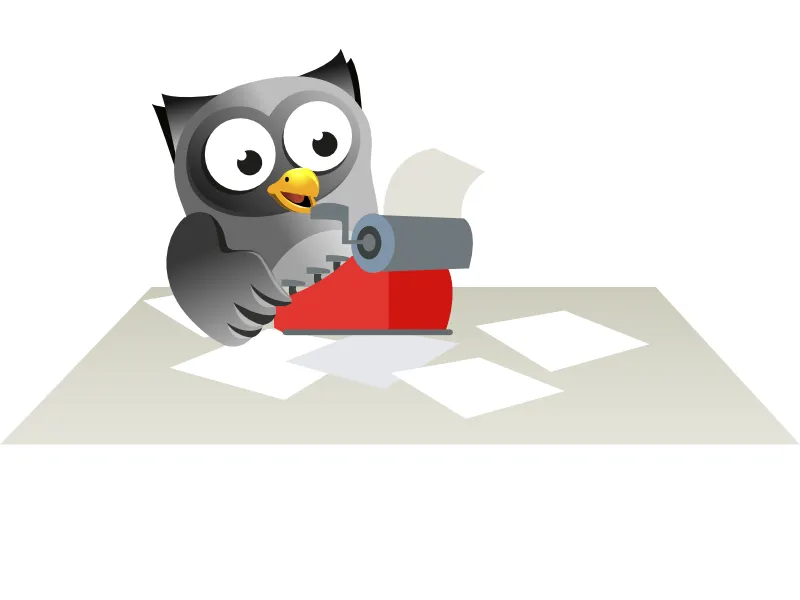Posted by
Andy Brown
on 03 February 2025
This month includes some pretty minor updates (such as new ways to do treemaps), but we're breaking with our usual rules to highlight two features in preview: a new way to save files and a new language called TMDL for updating models.
Posted by
Andy Brown
on 11 December 2024
Last month we asked you to come up with a series of Power Query transforms to massage some data into football league format, and only three people answered the call!
Posted by
Andy Brown
on 06 December 2024
This month sees a few new preview features (of which we've chosen to highlight list and text slicers), but only two release changes: paths in Azure maps, and the ability to create new measures in DAX queries.
Posted by
Andy Brown
on 05 November 2024
You can now create data-bound reference layers in Azure maps, document your model's measures, tables and columns using the INFO.VIEW function in DAX, format chart markers within inches of their lives and apply dynamic formatting using DAX.
Posted by
Andy Brown
on 26 September 2024
This month Power BI Desktop gets a new dark mode! Visual calculations and visual level format strings have also been turned on by default (although both remain in preview, strangely).
Posted by
Andy Brown
on 05 September 2024
Most of the changes in the July and August updates to Power BI are either too insignificant to merit a write-up here or else are for features in preview. For most report-writers the ability to document DAX measures is the only change which will make much difference in these two updates.
Posted by
Andy Brown
on 20 June 2024
This month's update to Power BI Desktop adds some seriously arcane functions to DAX, but it's the roll-out of the Power BI Home feature which most people will notice.
Posted by
Andy Brown
on 04 June 2024
This month's bigger than average update sees new pivot table style matrix layouts, the emergence of modern tooltips, calculation groups and the DAX query pane from preview and a couple of other smaller changes.
Posted by
Andy Brown
on 07 May 2024
The April 2024 Power BI update includes a new 100% stacked area chart visual and some minor new line chart formatting options - but still none of the big beasts lurking in preview!
Posted by
Andy Brown
on 04 April 2024
On-object interaction remains stubbornly in preview in Power BI, but it's been steadily updated since we last blogged about it, so we felt it was time for this catch-up.
Posted by
Andy Brown
on 28 March 2024
There are updates to on-object interactions and visual calculations this month, but these major new features still remain in preview. This leaves small changes to data bar and data label formatting - and a new way of doing row-level security - as the only signficant changes in this month's update.
Posted by
Andy Brown
on 04 March 2024
The only big change in the February 2024 update to Power BI Desktop is that "Power BI Home in Desktop" is now enabled by default, but the exciting new visual calculations feature is also now waiting in preview.
Posted by
Andy Brown
on 01 March 2024
Power BI is a nightmare to teach, as it keeps changing! Our policy is to update our courseware roughly every 18-24 months; this blog contains details of our latest huge update, and how it will affect delegates on our Power BI courses.
Posted by
Andy Brown
on 31 January 2024
This update includes lots of updates to the formatting of bar/column charts, even more data label formatting options and better clustered bubble chart formatting for Azure Maps.
Posted by
Andy Brown
on 31 January 2024
It's time to bite the Power BI bullet and revamp our courseware (our last update was nearly two years ago).
Posted by
Andy Brown
on 11 December 2023
Although the main innovations in this update are in preview, two of them are turned on now by default: button slicers and reference labels for cards. We also can't resist the temptation to show the new DAX query view, even though it's still very much in preview only.
Posted by
Andy Brown
on 25 October 2023
This month sees a new feature allowing you to save reports to/open reports from OneDrive and SharePoint, but (again!) it's the new features waiting in preview which will be of most interest to most report-builders.
Posted by
Andy Brown
on 25 September 2023
The biggest change in this month's update is that you can now edit mobile reports interactively, but it's the new DAX brackets colours we're most excited about!
Posted by
Andy Brown
on 26 August 2023
A holiday season update with only two small changes: new icons to switch between mobile and normal layout, and a new scaling option for bubble charts (surely on-object formatting will go live soon?).
Posted by
Andy Brown
on 25 July 2023
The July update contains smoothed and leader lines for charts, which are very welcome, but on-object interaction remains elusively stuck in preview ...