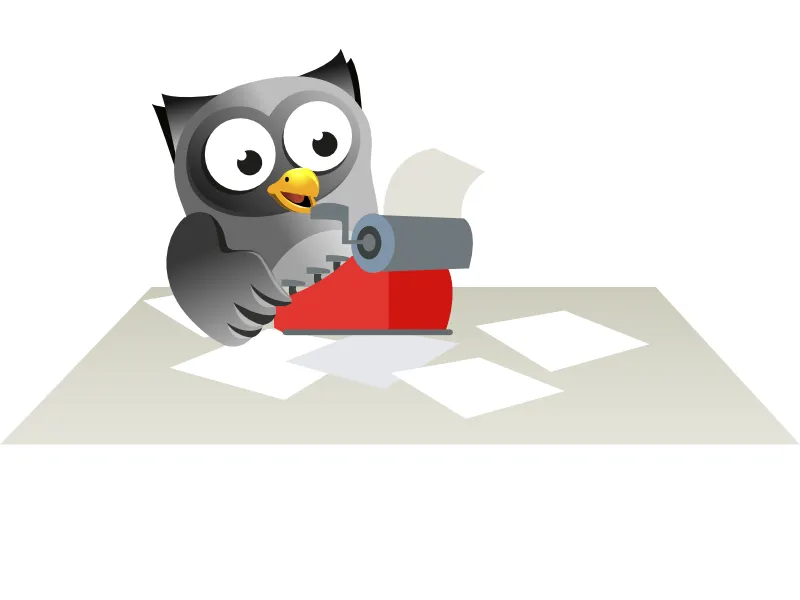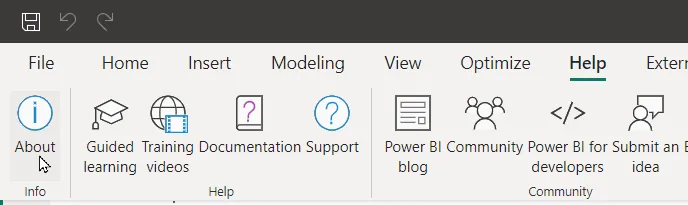Update | Number | Highlights |
|---|
December 2021 | 2.100.261.0 | Although this update saw the introduction of two big new features for Power BI (a new format pane and new sparklines facility), these are both still in preview. |
November 2021 | 2.99.621.0 | A big update: a new page navigator, a new bookmark navigator and a huge update in preview (the new formatting pane). |
October 2021 | 2.98.882.0 64 | There are no significant changes in this month's Power BI update, but there are links to a couple of features we missed previously: persistent filters and personal bookmarks. |
September 2021 | 2.97.861.0 | New features this month include the ability to show buttons as shapes or icons, line chart series labels and a Power Automate connector visual. |
August 2021 | 2.96.901.0 | This month brings customisable shapes, improvements to the X axis constant line and a new date/time format for DAX. |
July 2021 | 2.95.804.0 | This update includes small multiples (finally), the new model view, lots of conditional formatting properties and the launch of sensitivity labels for Power BI. |
June 2021 | 2.94.781.0 | The only new design features this month are a couple of tweaks to charts, although this month also sees the introduction of a paginated reports visual in preview. |
May 2021 | 2.93.384.0 | This month's update introduces a new text box, a new smart narratives visual, anomaly detection for line charts and a new model view and standardised field list. |
April 2021 | 2.92.303.0 | This month's update makes it easier to import text data, Excel worksheets and JSON files, and widens the range of shapes available and adds new shape effects. |
March 2021 | 2.91.701.0 | This update adds in X-axis constant lines for line charts, plus a couple of DAX tweaks. |
February 2021 | 2.90. 303.0 | This small update includes a better colour palette and the ability to filter out empty (as opposed to null) data. |
January 2021 | As for the previous two Januarys, there wasn't an update to Power BI desktop this month. |
December 2020 | 2.88.321.0 | There are no significant new announcements in this month's update, although the small multiples feature in preview more than makes up for this. |
November 2020 | 2.87.261.0 | You can now use zoom sliders to focus on part of a chart, and have more control of how and when the apply filter button appears. |
October 2020 | 2.86.321.0 | This month gives us a new icon and splash screen, on-screen help and the ability to personalise visuals even when they've been published. |
September 2020 | 2.85.681.0 | Two small changes this month: you can add total labels to combo and stacked charts, and designing mobile view reports is easier. |
August 2020 | 2.84.461.0 | Despite an official update from Microsoft, the only changes this month were to features still in preview. |
July 2020 | 2.83.5894.661 | DAX financial functions from Excel, a gradient legend, editable slicer headers, relative time filters and yet more minor Q&A updates. |
June 2020 | 2.82.5858.961 | The hierarchical slicer, a much-improved mobile report designer and automatic refresh if you're using Direct Query. |
May 2020 | 2.81.5831.821 | You can add drop shadows to visuals, fill buttons with images, use the decomposition tree visual and make your clickable buttons more flexible. |
April 2020 | 2.80.5803.282 | You can drag a rectangle to select visuals, it's easier to see when a format can be set dynamically, and there's a custom theme editor, new visual icons and a number of other changes. |
March 2020 | 2.79.5768.562 | A bumper update, including the new ribbon (sort of), new button actions, secondary line chart axes and multi-column sorting. |
February 2020 | 2.78.5740.642 | The only significant new feature in this update is the ability to refresh data incrementally. |
January 2020 | As for the previous January, there wasn't an update to Power BI desktop this month. |
December 2019 | 2.76.5678.782 | You can now customise your visuals pane, display row/column headers as URLs and format KPIs better. |
November 2019 | 2.75.5649.341 | The only real change this month is conditional formatting for buttons, although there's a new ribbon waiting in preview. |
October 2019 | 2.74.5619.621 | Major updates to the Q&A feature, a native PowerApps visual, improvements to data profiling and a new data connection template. |
September 2019 | 2.73.5586.802 | Custom number formats, new (and easier) themes and more conditional formatting options. |
August 2019 | 2.71.5523.641 | You can group visuals together, use the Key Influencers visual and choose from sets of conditional icons. |
July 2019 | 2.71.5523.641 | The new filter pane sees the light of day! Also conditional formatting icons and percentage rules, and including aggregated data in a model. |
June 2019 | 2.70.5494.561 | A new look-and-feel, more dynamic formatting options, filtering slicers, visual header tooltips. |
May 2019 | 2.69.5467.1751 | Peformance Analyzer, faster report execution, line chart label postiion, KPI title text size, ArcGIS geolocation errors |
April 2019 | 2.68.5432.361 | Dynamic titles and URLs, M intellisense, data profiling in Query Editor, cross-report drill-through, fuzzy merging, dataflows and various other small changes. |
March 2019 | 2.65.5313.501 | The new model view, tooltip formatting, single-select slicers, exposed date hierarchies, heat maps, selection pane improvements, new DAX functions and other small changes |
February 2019 | 2.66.5376.1681 | Word wrapped titles, rounded corners for visuals, changes to visual interaction, time-based subscriptions to reports and various other Power BI Service updates. |
January 2019 | There wasn't an official update in this month (there were some changes announced to Power BI Service, which are included in the February update above). |
December 2018 | 2.65.5313.621 | Smart guides to align visuals, a bigger and zoomable DAX editing window, minor cosmetic and keyboard changes. |
November 2018 | 2.64.5285.461 | Collapsible matrix row headers, conditional formatting for charts, copying and pasting visuals between reports, repeat questions on Q&A, composite models (including many-to-many relationships), two big new features in preview. |
October 2018 | 2.63.3272.40262 | DAX editor improvements, searching in filters, explain increase feature, controlling data export, web by example connector. |
September 2018 | 2.62.5222.582 | Report page tooltips, copying data from a report, keyboard short-cuts, built-in themes, text padding by example, dot chart categories. |
August 2018 | 2.61.5192.321 | Export to PDF, report themes, Q&A, conditionally formatting by value, bookmark groiups, slicer restatement, measure categories. |
July 2018 | 2.60.5169.3201 | Visual headers, report wallpaper, turning visal tooltips on/off, stepped line charts, certified visuals. |
June 2018 | 2.59.5135.101 | Sorting and filtering of data without going into Query Editor, small chart improvements. |
May 2018 | 2.58.5103.281 | Conditionally formatting by different fields, drill-through including filters, minor chart improvements, sync slicer grouping. |
April 2018 | 2.57.5068.501 | Action buttons, numeric slicers, combination chart line styles and organisational visuals. |
March 2018 | 2.56.5023.861 | Bookmarks! Also suppressing visual headers, and formatting numbers and dates. |
February 2018 | 2.55.5010.521 | Searching for formatting properties, quick measures, synchronised slicers, selecting multiple data points in charts. |
January 2018 | 2.54.4970.761 | Hiding pages, colouring data labels, setting a relative date slicer anchor date, showing axis labels properly, changing bar/column padding. |
December 2017 | 2.53.4954.481 | Field descriptions, responsive slicers, drill-down filtering visuals and numbers in scatter charts. |
November 2017 | 2.52.4921.202 | More column-by-example tools, rules-based conditional formatting, field alignment and the ability to lock visuals' size and position. |
October 2017 | 2.51.4885.543 | A selection pane (allowing you to toggle the visibility of parts of a report, and the ability to spotlight a visualisation. |
September 2017 | 2.50.4859.502 | A drill-through feature to show the details for one dimension value, ribbon charts, report insights and a new way to show keyboard short-cuts. |
August 2017 | 2.49.4831.222 | New formatting options for matrix subtotals, matrix values and line charts, conditional font formatting, a connection to Power BI Service, new scatter chart analytics and a new what-if parameter facility. |
July 2017 | 2.48.4792.321 | The release of the new table and matrix visuals, plus field renaming, easier access to custom visuals, relative date filters, responsive visuals and a waterfall chart breakdown feature. |
June 2017 | 2.47.4766.542 | Data bars (preview mode), line markers, accessibility options, map themes, font family options, combination chart changes |
May 2017 | 2.46.4732.461 | URLs in tables, new preview table visualisation, extracting text between delimiters, binning improvements, data labels in combination charts, new combining files option |
April 2017 | 2.45.4704.442 | Changing axis titles, splitting columns into rows, a basic group by transform feature, a go-to-column facility |
March 2017 | 2.44.4675.422 | A new matrix tool (but only in preview so far), colour text in text boxes and percentage of total labels for pie and donut charts |
February 2017 | 2.43.4647.541 | Word wrap for matrix row headers, changing axis title font sizes, minimum chart category widths, thicker line charts, more quick calc options |
January 2017 | 2.42.4611.482 | Word wrap for column headers, conditional formatting for blanks, earliest and latest dates, phone optimisation layout |
December 2016 | There wasn't one! The Microsoft Power BI Desktop fairy took a month off. |
November 2016 | 2.41.4581.301 | Dropdown lists for slicers, conditional formatting for matrices, column formatting for tables |